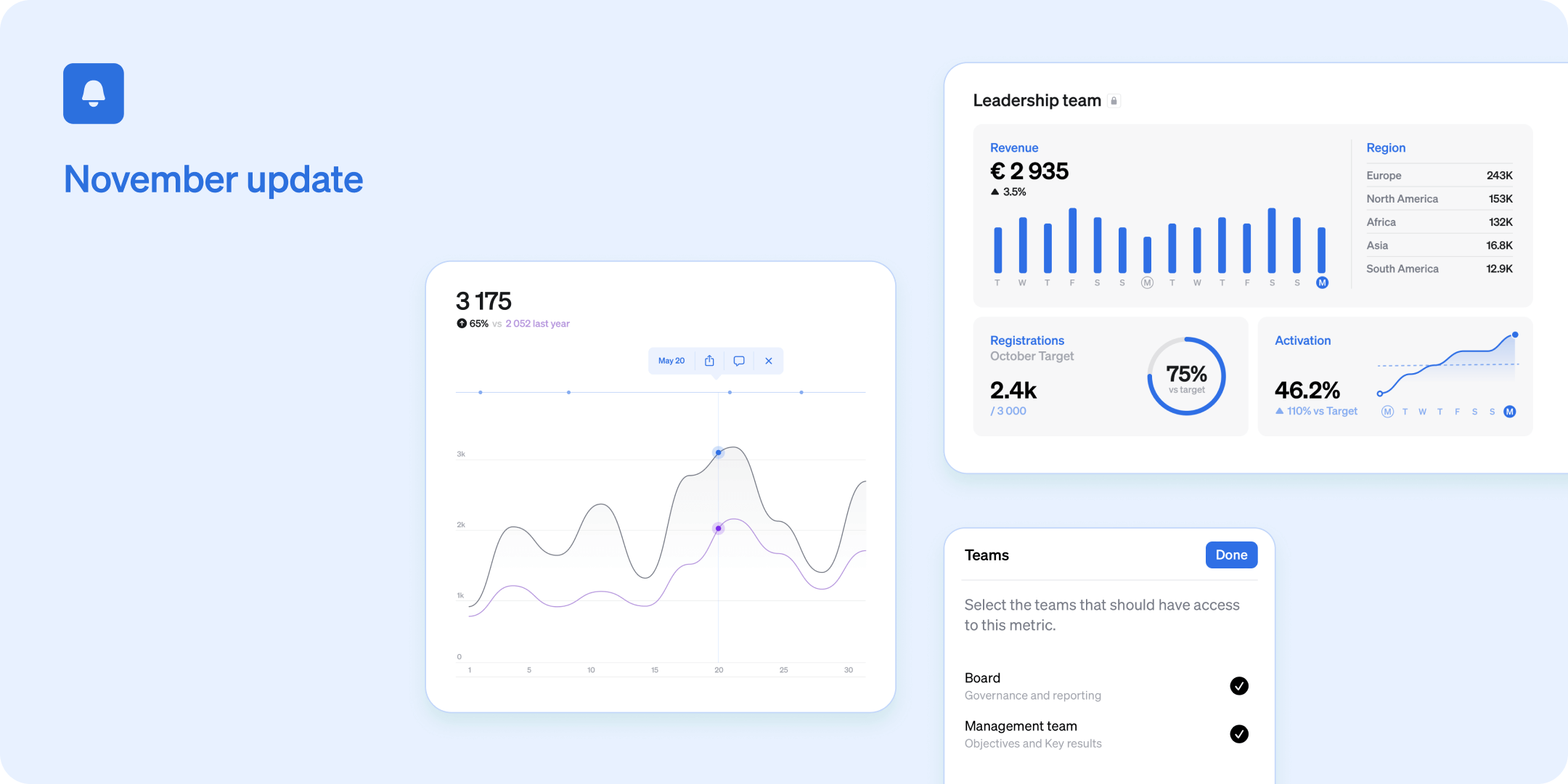

New in Steep: New edit mode, permissions
Early last month marked the public release of Steep. Thanks to everyone who signed up and got started so far. Please keep the feedback coming! We have not been idle in the meanwhile and there is a a whole bunch of news to share - so let's get right to it.

Private teams and metrics
Data can be sensitive, even within your organization. We have made it super easy to create private teams and set permissions for metrics. Any team can now be set to private with just a toggle in the team settings. You can then turn any metric private and select which teams should have access to it.
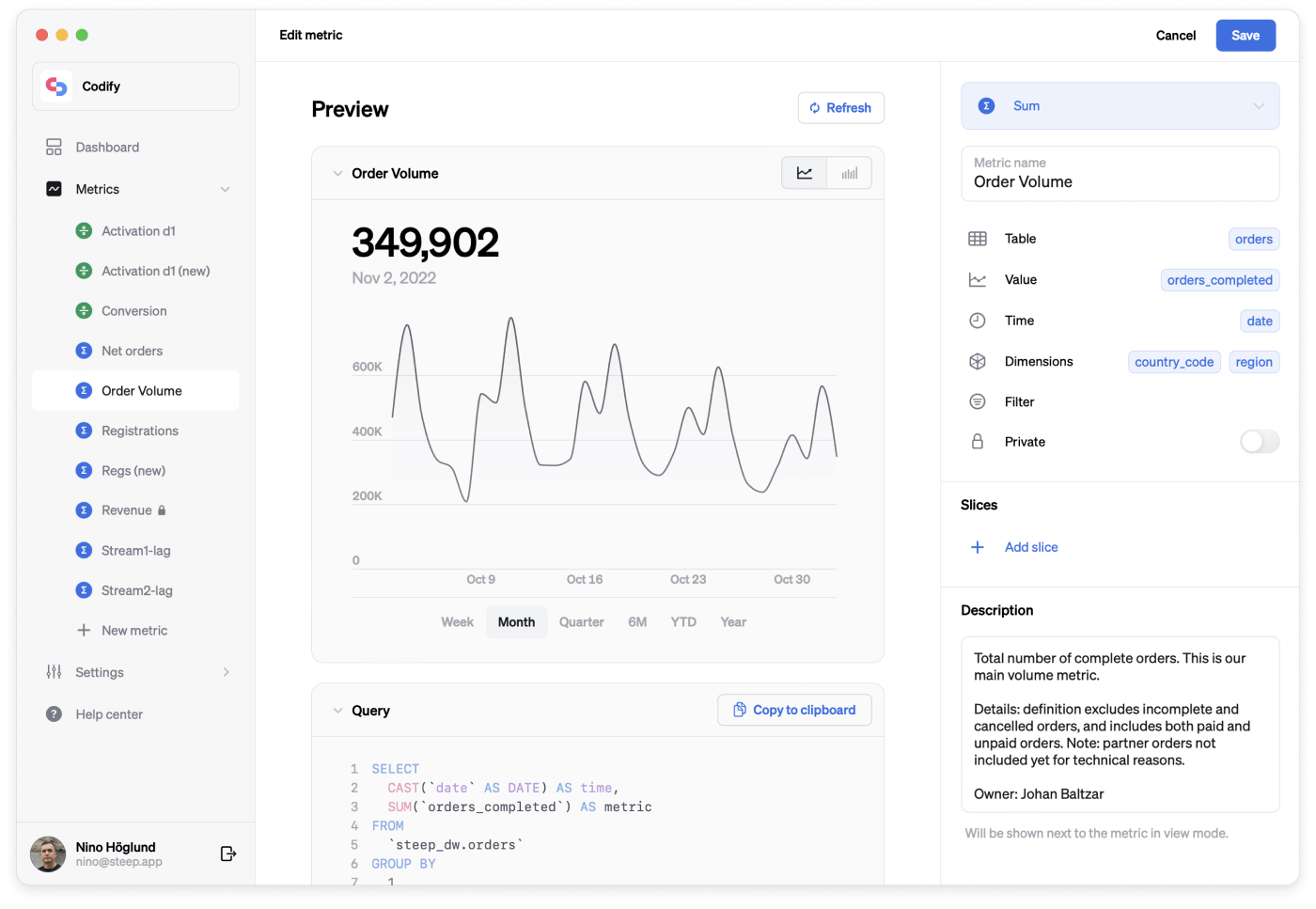
New ways to define metrics
This month, we have completely redesigned the way you define metrics on desktop. You will now get a live preview of your visualization as you set it up, making it even easier to set up and test your metrics. In addition to the new layout and preview, we are also adding a number of improvements to the setup process.
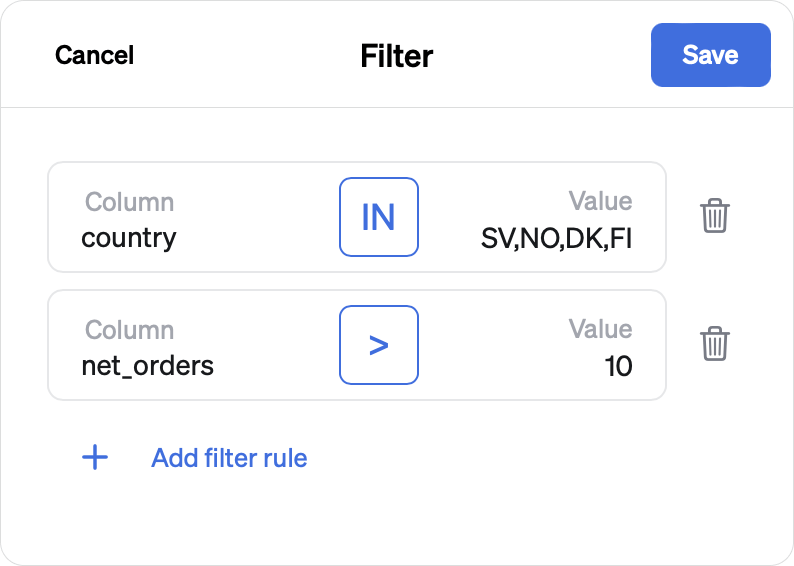
Better filters and slices
Filters and slices now support multiple filter rules and more conditionals. In addition to equal to and not equal to, you can now chose less than, greater than, in or not in. This makes creating complex filters a breeze.
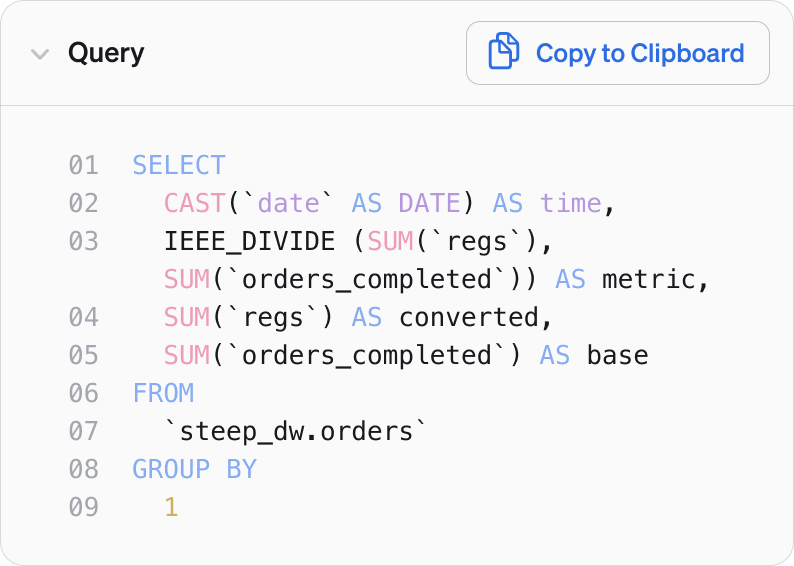
Query preview
In addition to previewing your graph, you can now see what the generated SQL queries will look like. This lets power users peek under the hood or trouble shoot. You can even copy the generated SQL query to run it in your own console.
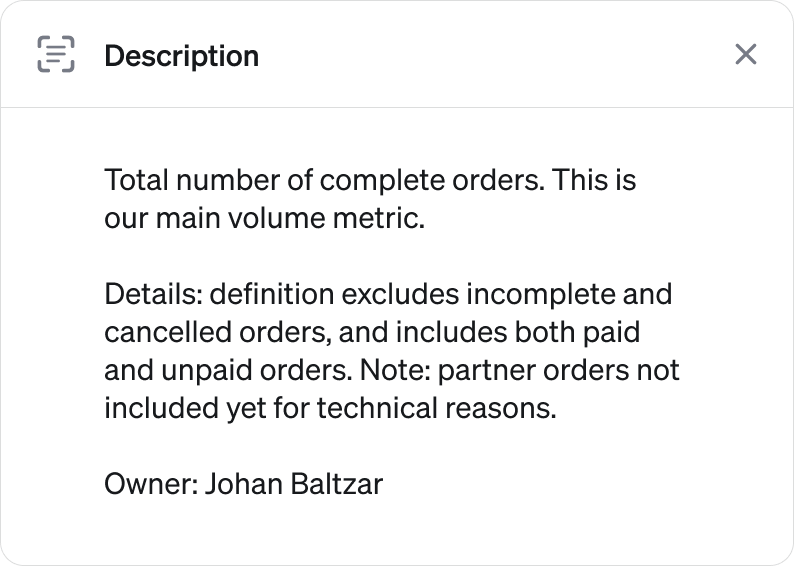
Metric Description
Sharing metrics with a wider audience will sometimes require some context. You can now add a description to go with your metric to make it easy for anyone in your organisation to understand what they are looking at.
A better login experience
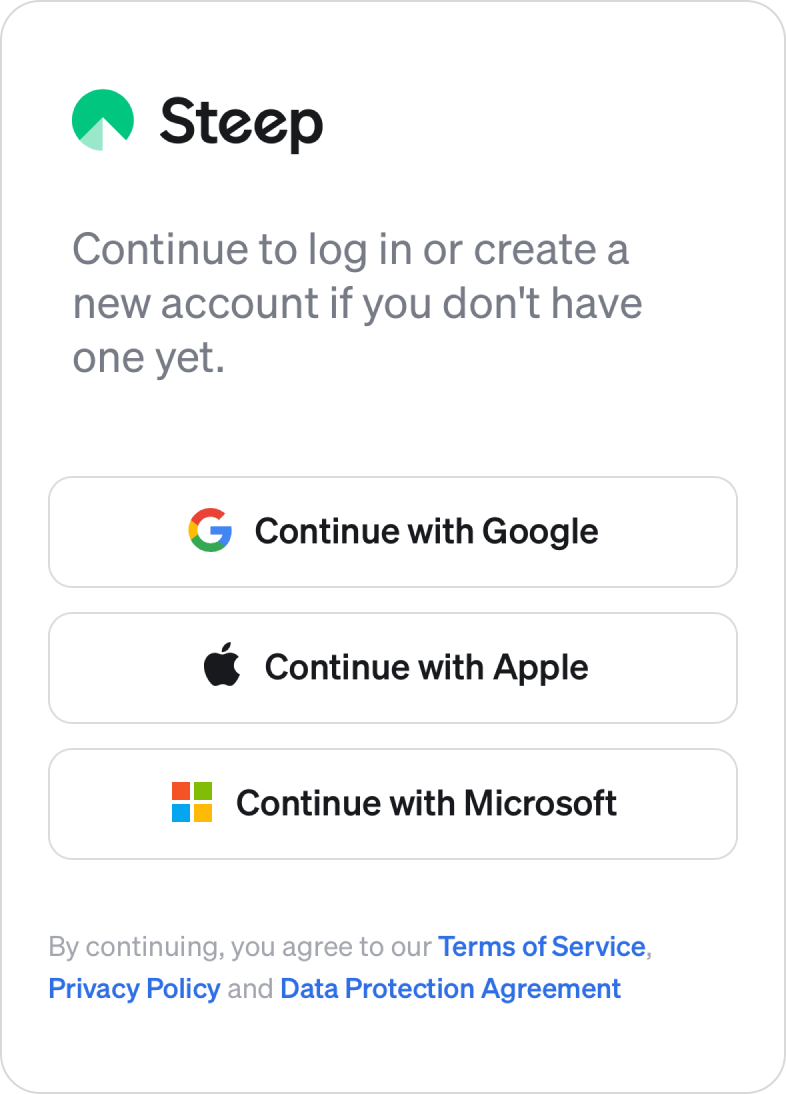
Login using Microsoft accounts
In addition to Google and Apple, we now support Microsoft accounts. Sign up or login to Steep using any type of Microsoft account - including corporate Active Directory accounts.
Use browser to log in
Our iOS app now uses your browser to log in. This enables you to use any currently logged in account to make the process smoother.
Stay logged in longer
We have optimized the way the app handles login sessions. You will now stay logged in to Steep until you manually sign out.
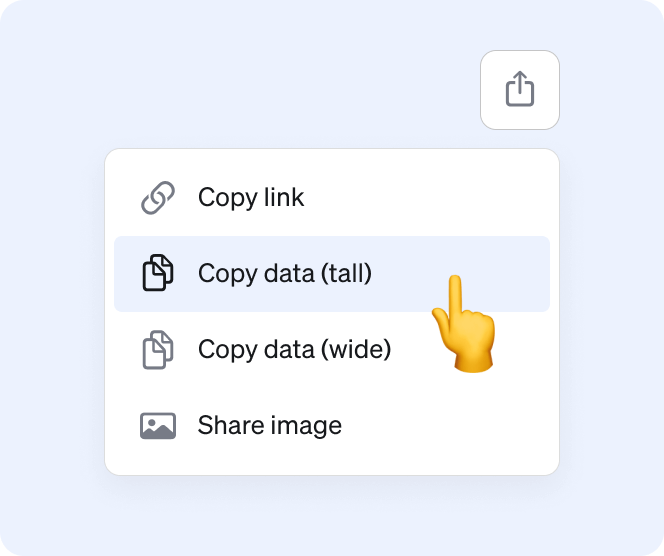
Copy data
Continue to analyze and work with your data in another tool or spreadsheet. You can now copy the table data and paste into any tool that supports it. Wide or tall. Excel or Google Sheets.
What's next?
- We are working on more ways to visualize your data. Giving you better insights for a wider variety of scenarios.
- Advanced metrics definitions with joins and custom queries will let you add any kind of metric to Steep.
- Steep is gaining even better multiplayer support with cool new features to engage your whole team.
More posts
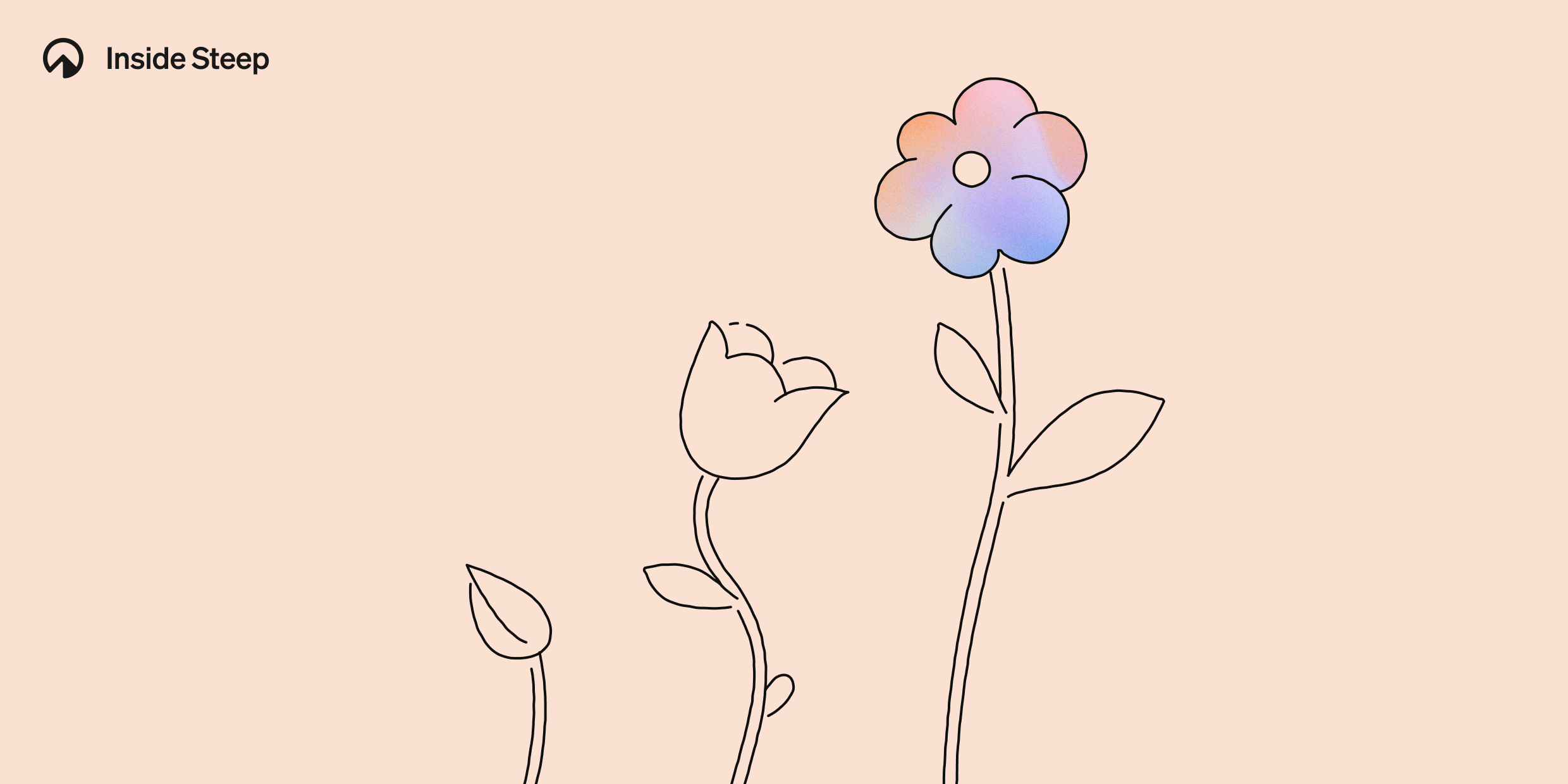
A builder's guide to the Steep API
In this blog, I'll share a developer's perspective on what the new API enables, my learnings from experimenting, and some practical tips and use cases for getting started.
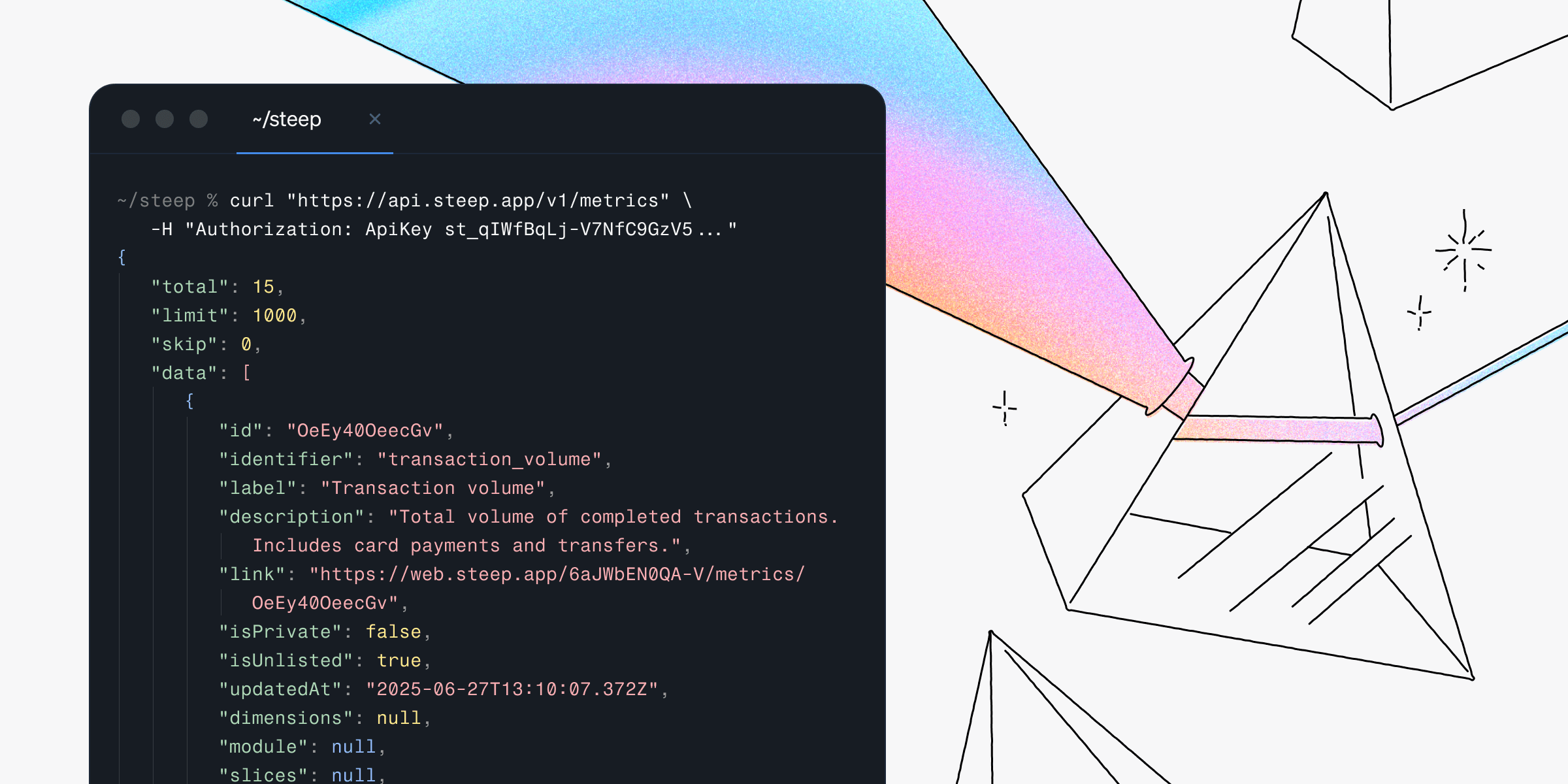
New in Steep: API – Metrics power anything
Introducing the Steep API, a major release that expands your centrally defined metrics beyond Steep’s UI and into anything you build.
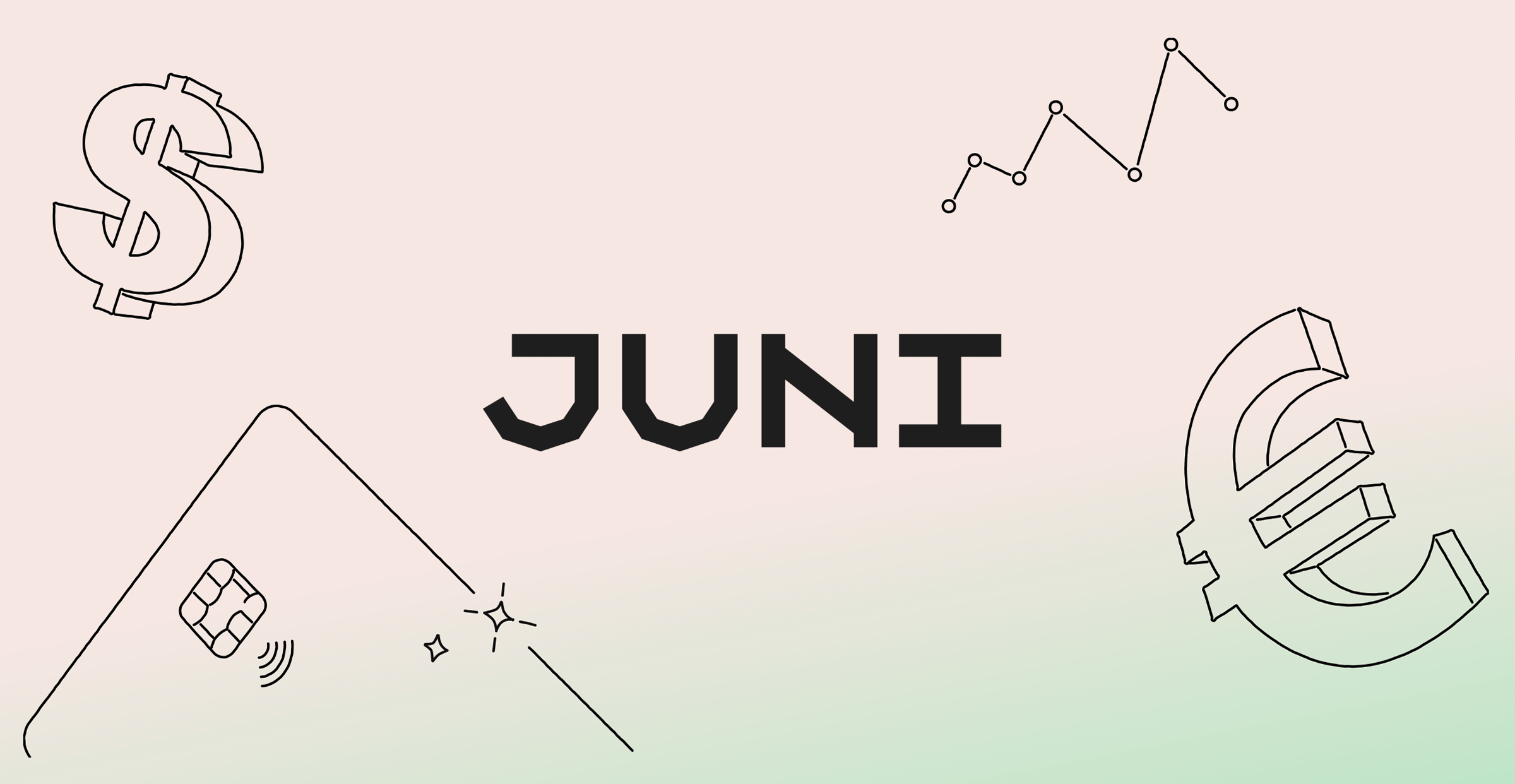
From data-blind to insight-led confidence
Juni swapped out MetaBase to go metrics-first with Steep, giving all teams easy access to reliable data, cutting data requests by 70%, and transforming the data team into strategic advisors.
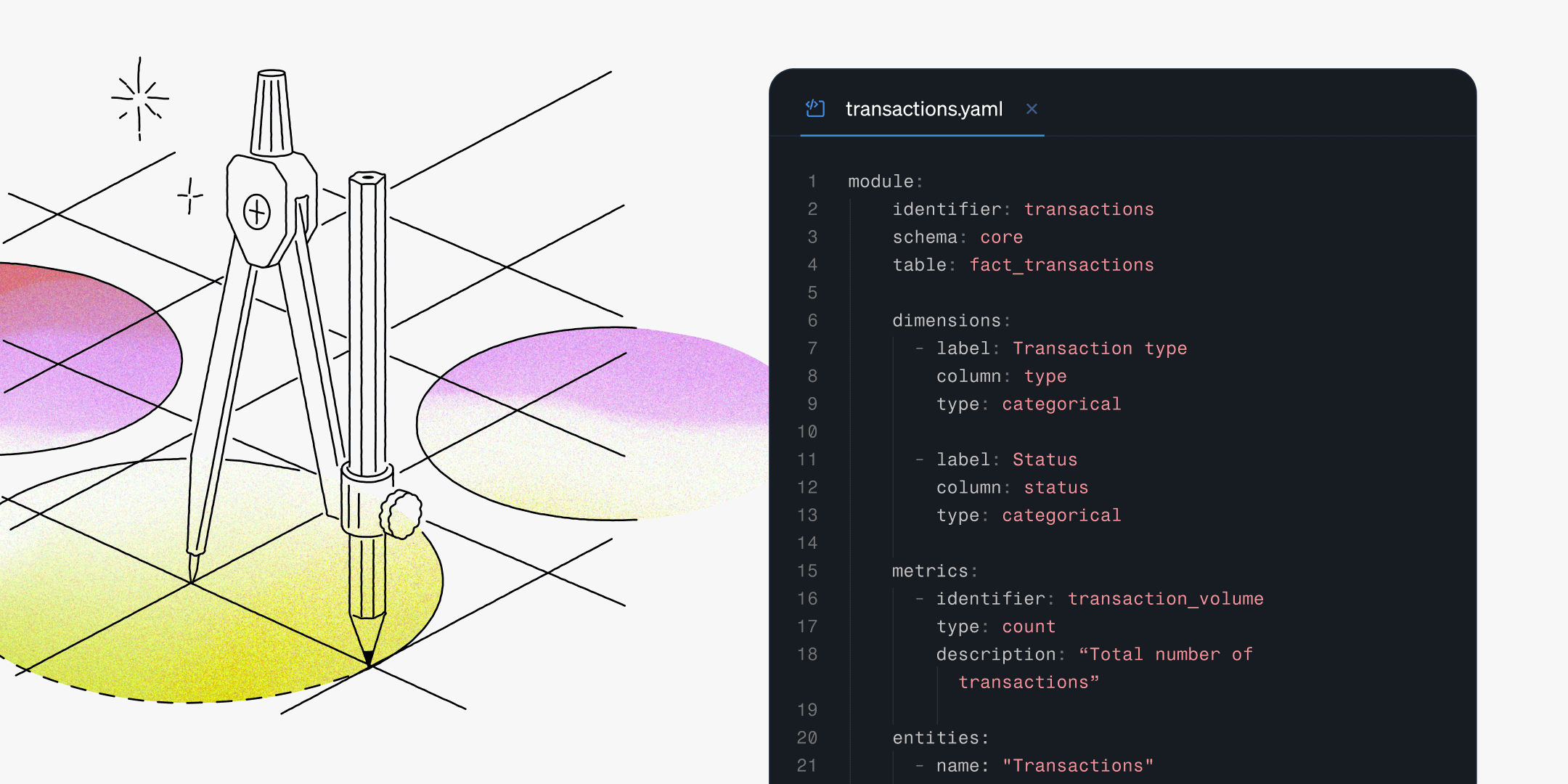
New in Steep: Define in code
We’re excited to release a game-changing update that takes the Steep experience to a new level. Define in code is a long-anticipated feature that gives data teams unmatched structure and flexibility.
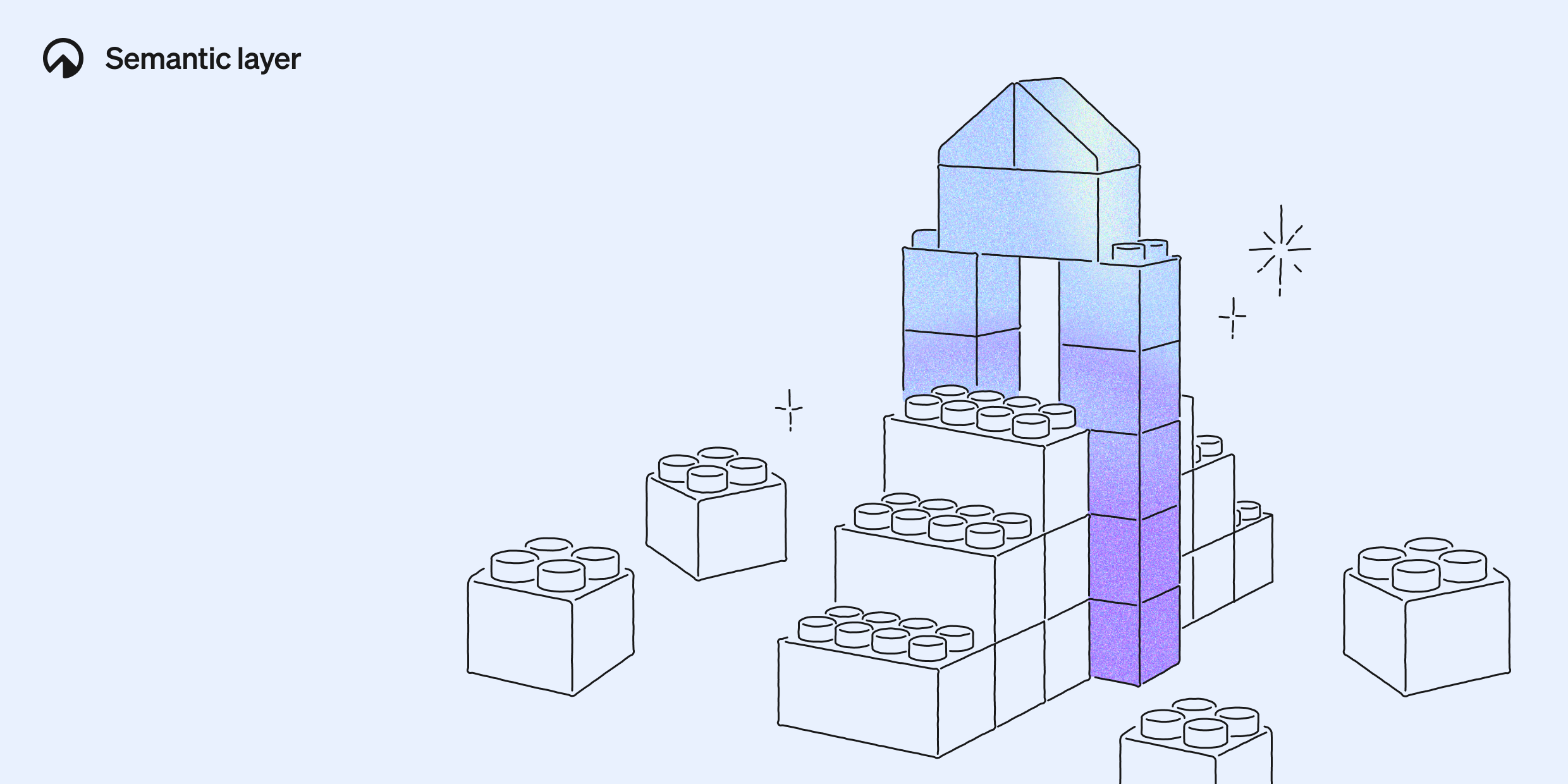
5 key requirements for a successful semantic layer
The semantic layer is not a fad. It's the foundation for modern data teams. This blog will break down the requirements for a semantic layer, and share best practices on how to ace your implementation.

Steep at Coalesce 2025
Steep is back as a sponsor at Coalesce by dbt Labs for the second year. On the 13-16 October, our team is returning to Las Vegas to connect with the data community and explore the latest in analytics.
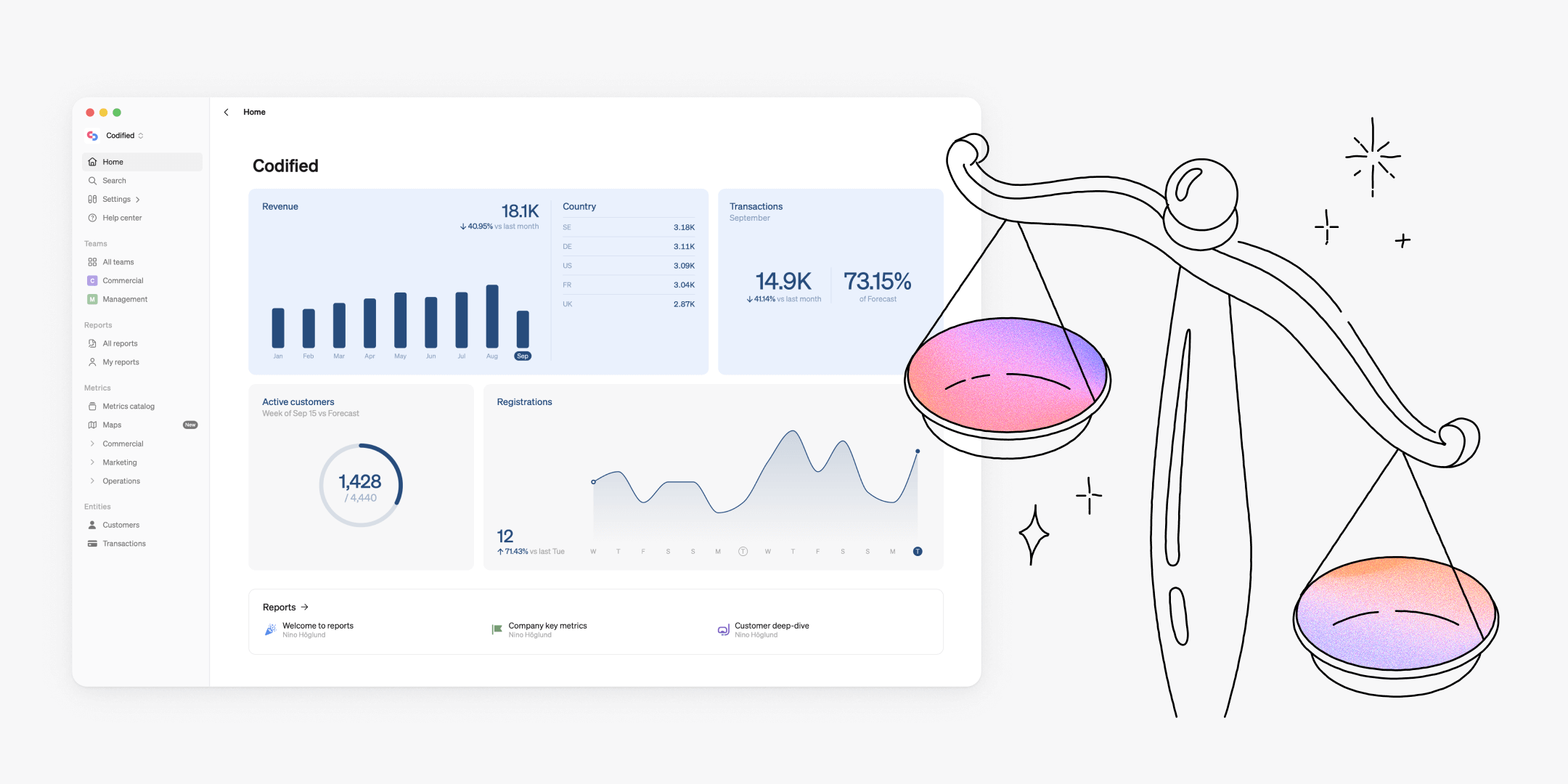
New in Steep: More flexibility, better control
Our most recent updates improve comparing and exploring your data and gives the data team new tools for advanced configuration and governance.
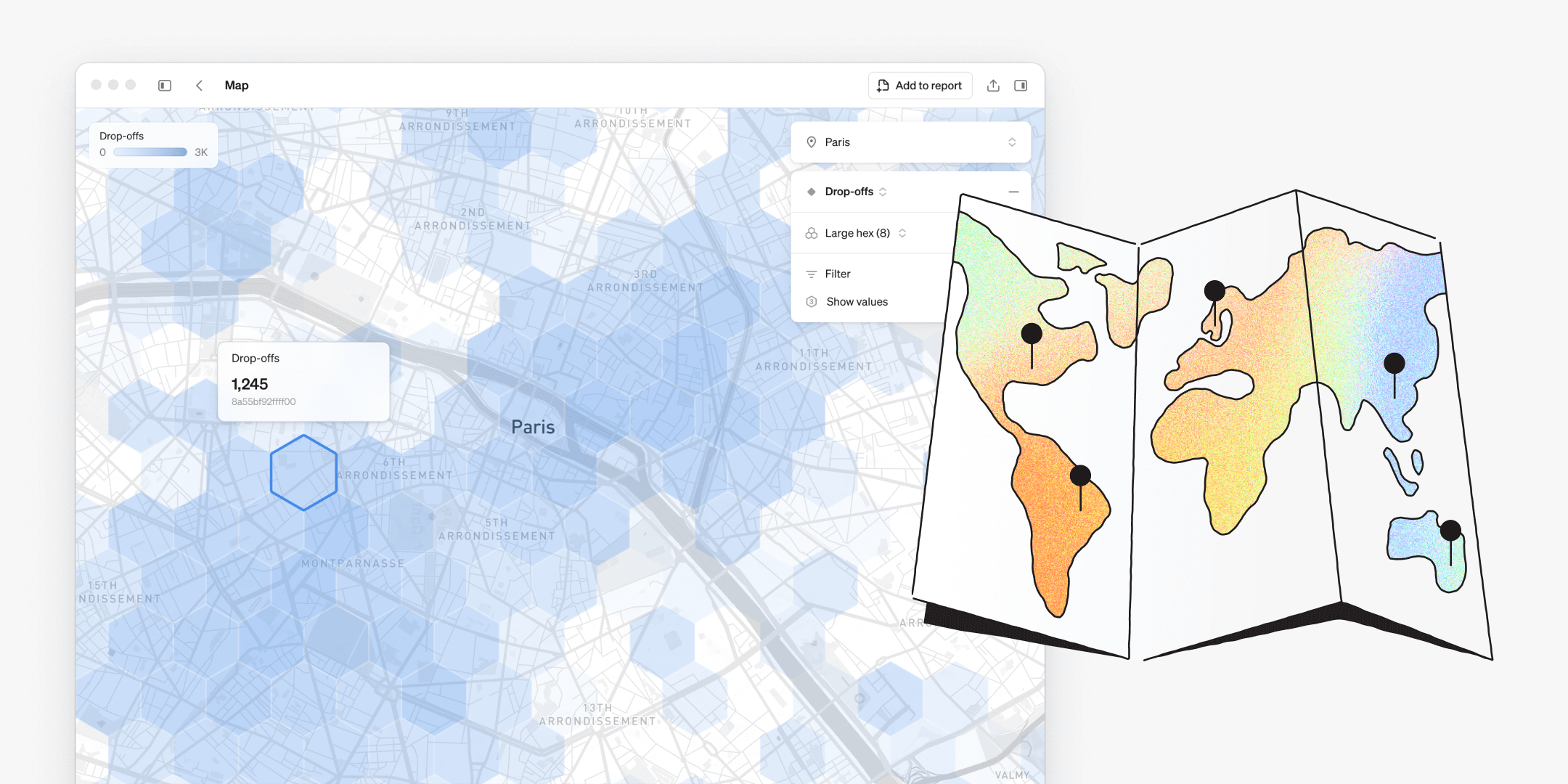
New in Steep: Put your metrics on the map
We’re thrilled to introduce the newest feature in Steep – maps. Traditionally, maps were time-consuming to build, required a specialist and offered limited flexibility for end users. With maps in Steep, anyone can create rich, location-based visualizations in seconds – fully integrated with the semantic layer.
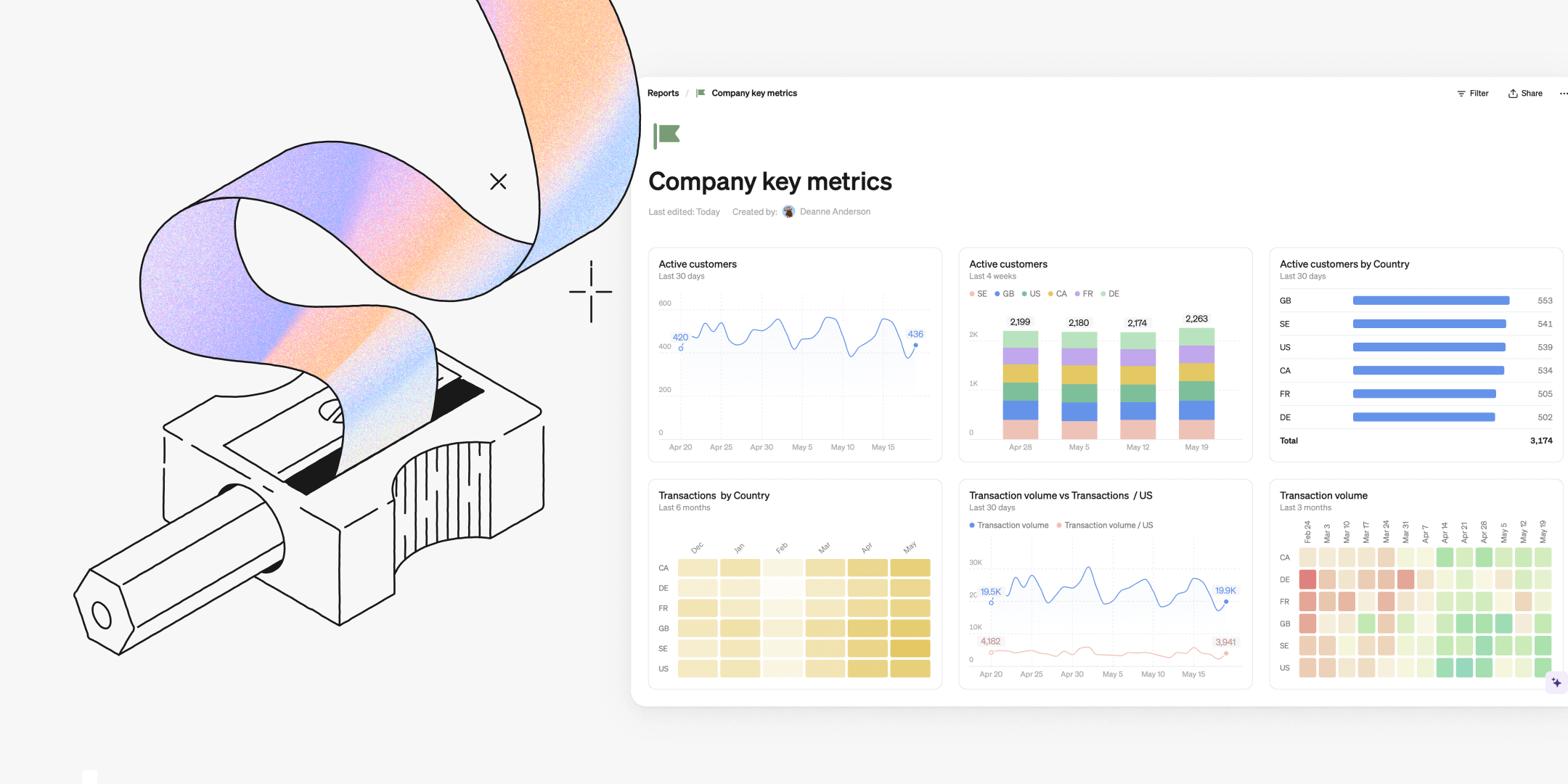
New in Steep: Sharper customization
This month's updates bump up table features and customization options, with new color schemes, full-width reports, and clearer value displays. These improvements give you more intuitive ways to explore and present your data in Steep.
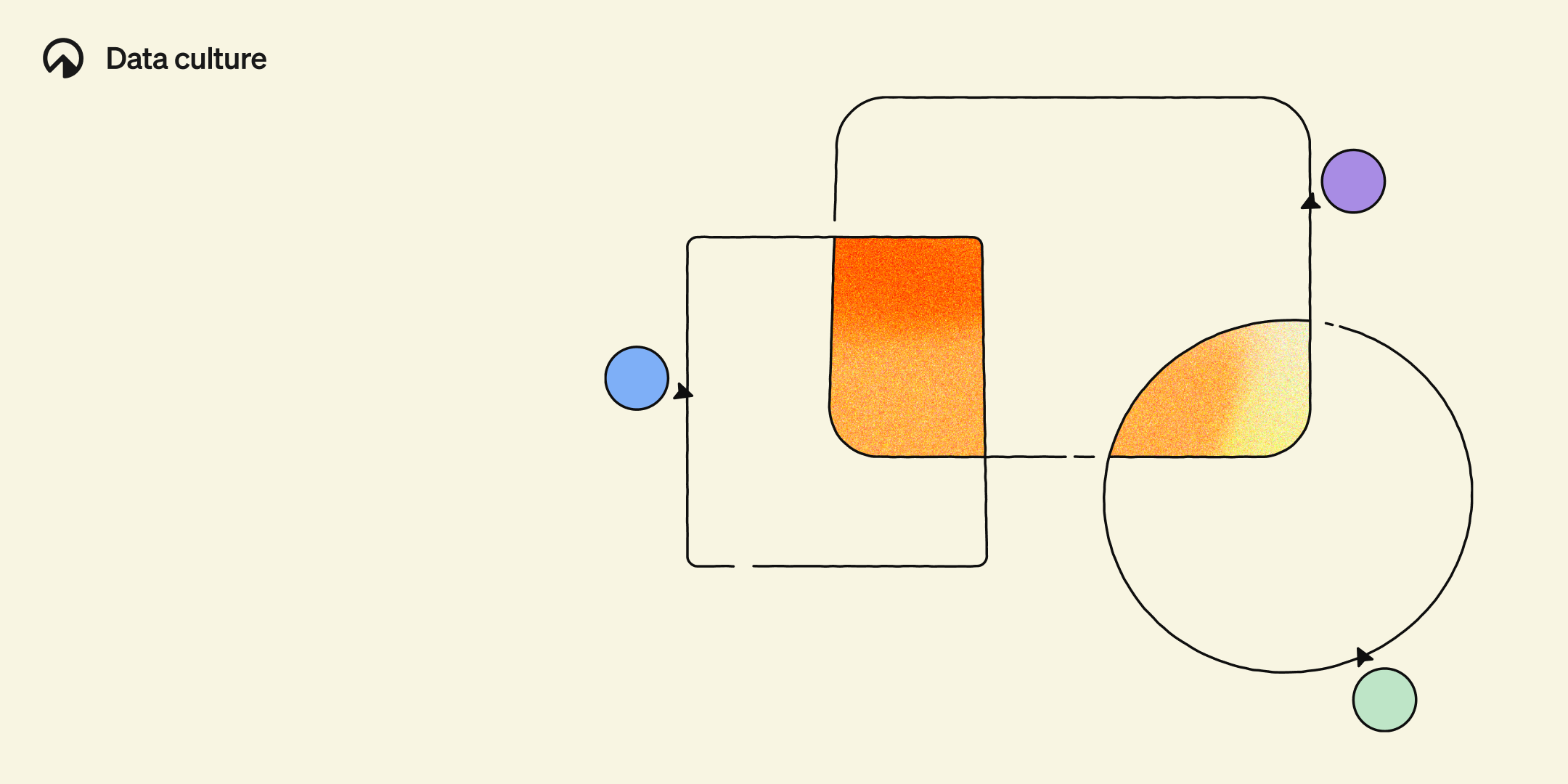
Dashboards are dead - 3 reasons to go metrics-first
How do you kill the dashboard monster? My weapon of choice is going metrics-first. Let me explain why with these three core concepts; abstraction, composability, and built-in consistency.

Fueling strategic data use across the business
Once Upon's data team was on a mission to bring end users closer to data. They helped transform analytics from a behind-the-scenes function to a driving force, making data accessible and easy to use for everyone.
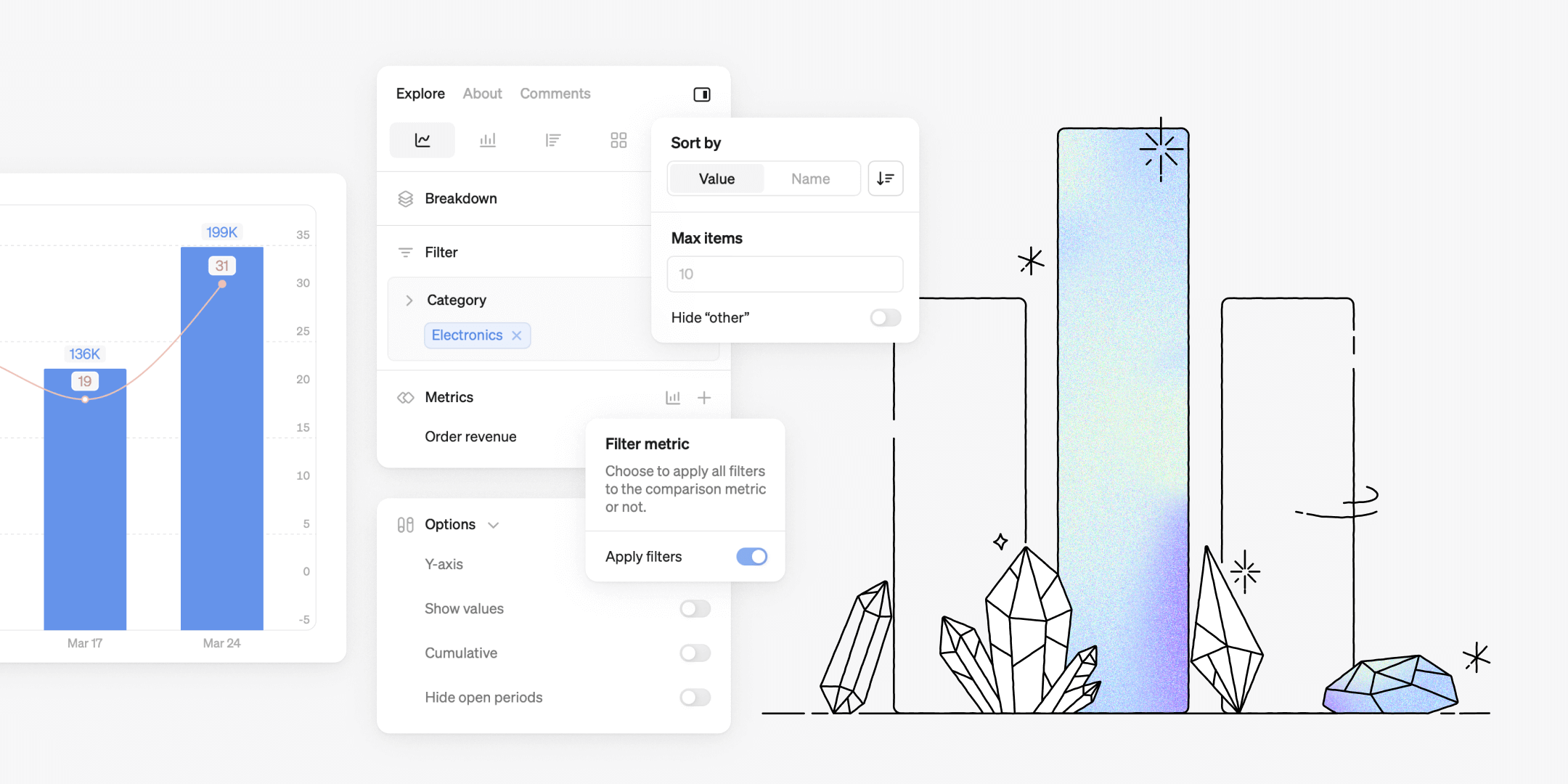
New in Steep: 17 powerful upgrades
We've listened to our users and focused on small but mighty improvements that take your Steep-experience to the next level. Enjoy this month's product update with 17 improvements to Steep!
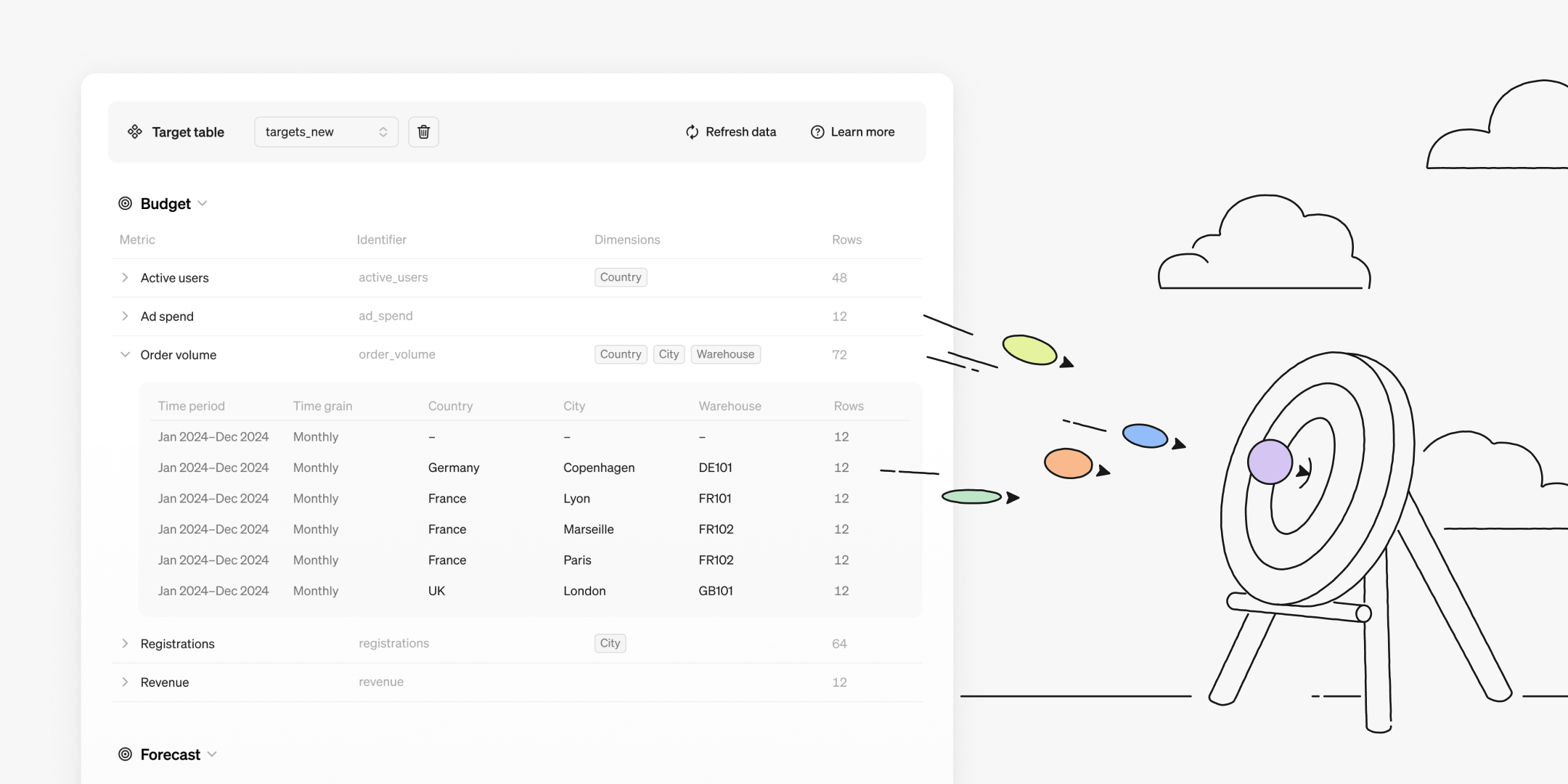
New in Steep: Smarter targets
Tracking performance against targets is an essential part of any business, but in most BI tools it's often complex and difficult to manage - especially for business users. Steep's metrics-first approach allows targets to be deeply integrated and effortless to manage.
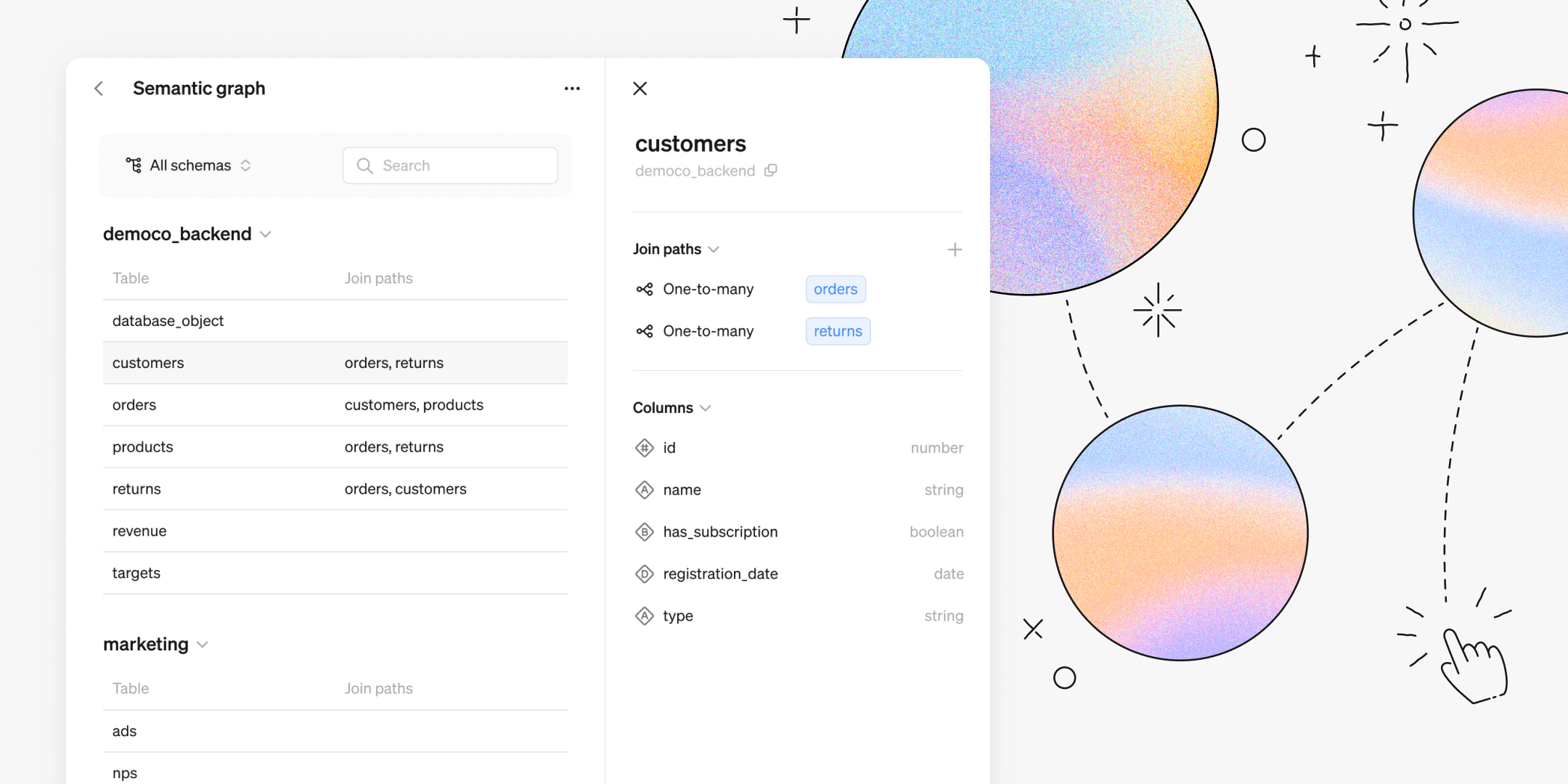
New in Steep: Semantic graph
Steep’s Semantic Graph gives you a complete overview of your data tables and their relationships, making it easier than ever to define join paths between them.

Ditching dashboards for scalable analytics
With growing data demands from the organization, Voi Technology swapped dashboards in Tableau for Steep’s metrics-first BI to boost engagement, enable data-driven decisions, and cut costs.
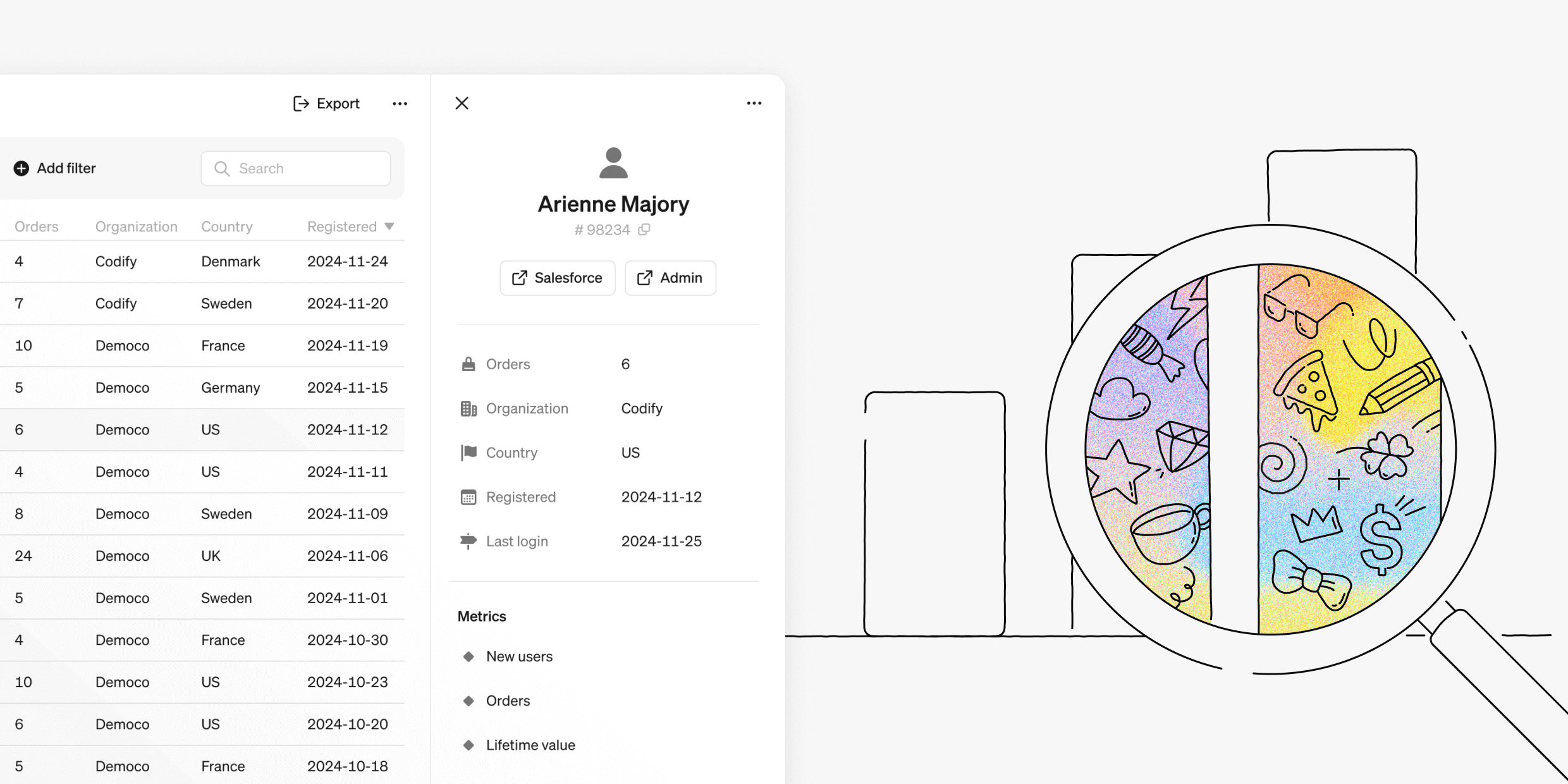
New in Steep: Entities
We're excited to introduce a game-changing addition to Steep's semantic layer. Entities unlock the power of row-level insights, giving you the tools to go beyond metrics and explore the granular details that drive your business.

Data made accessible with intuitive BI
Bounce was searching for a tool to centralize its data capabilities and empower all employees with an easy-to-use data and analytics tool. Here's why they chose Steep.

Why Pyne chooses Steep for data-driven clients
We talked with Emilio Biz, a data consultant at Pyne, to learn about his experience setting up and rolling out Steep for his e-commerce clients, and why they opt for Steep when choosing a BI tool.
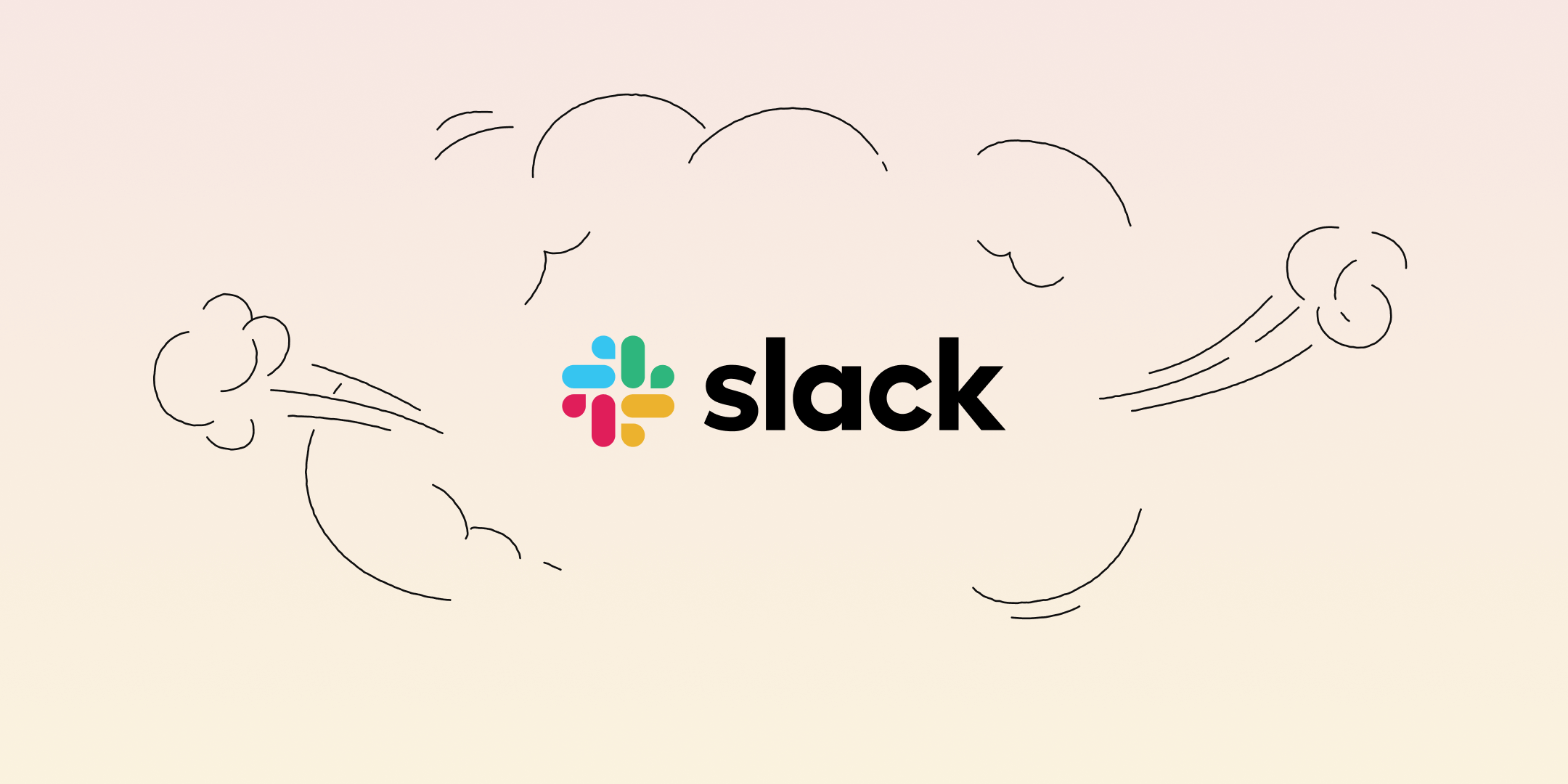
New in Steep: Slack Subscriptions
We know it’s crucial for you to keep your company engaged and up-to-date on the latest insights while being smart about your time. So, we’re happy to introduce Slack Subscriptions, allowing you to seamlessly automate the delivery of reports to your team’s favorite workspace communication tool, Slack.
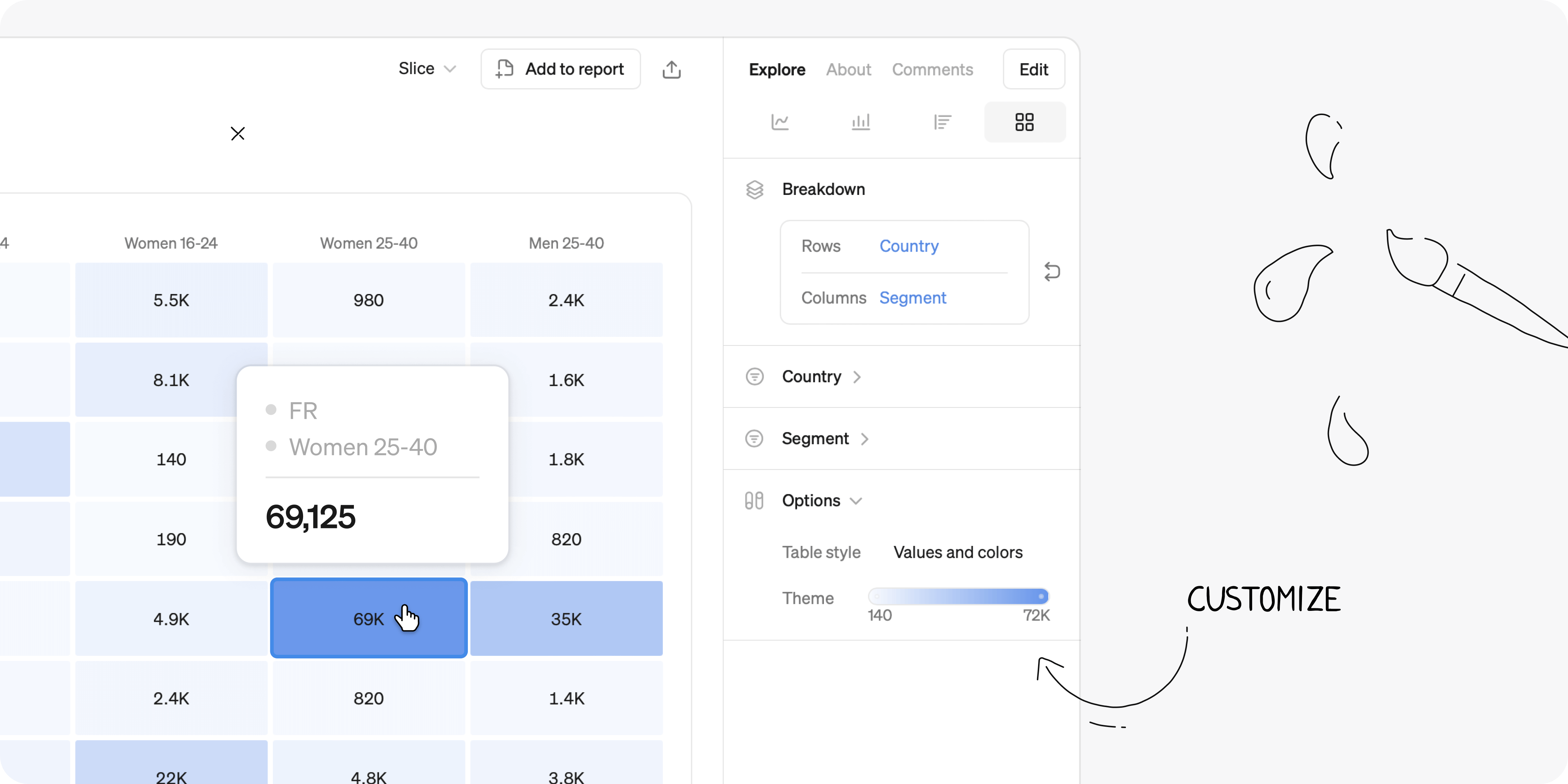
3 powerful ways to use pivot tables
There are fancier analysis techniques out there, but nothing beats a good pivot table for the sheer amount of insights you can get out of it. As a bonus, it’s easy to understand for large audiences, so it will make your insights pop. Adding a heat map is where the magic happens. Here are 3 powerful ways to use pivot tables:

Join Steep at Coalesce
We're excited to share that this year at Coalesce, we’ll be attending, hosting a talk, and having our own booth. Find all the details below. Can’t wait to see you there!
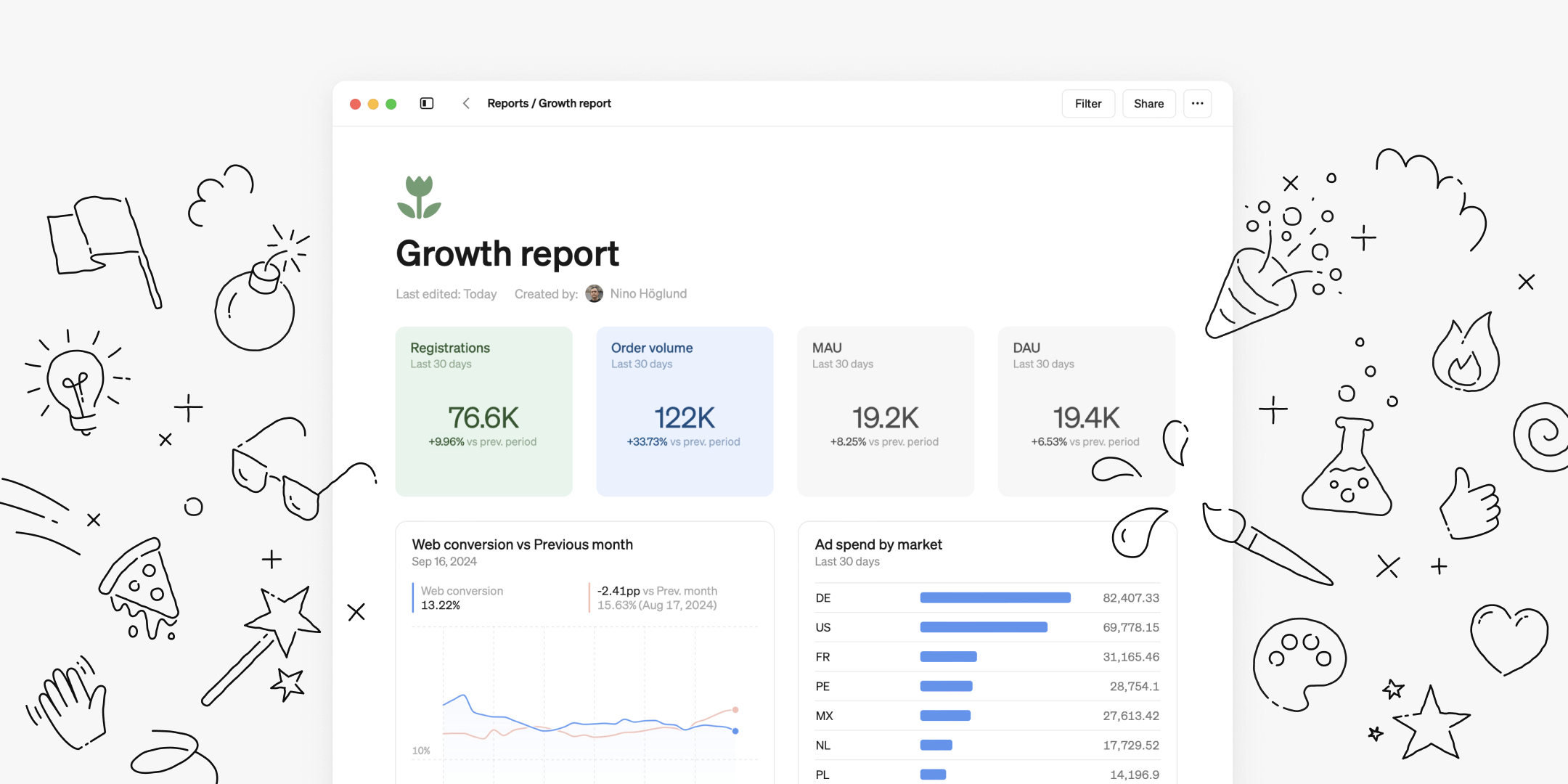
New in Steep: Reports Personalized
This month, we've rolled out a number of updates designed to take Steep reports to the next level, making them more powerful and fully customizable to suit your needs.
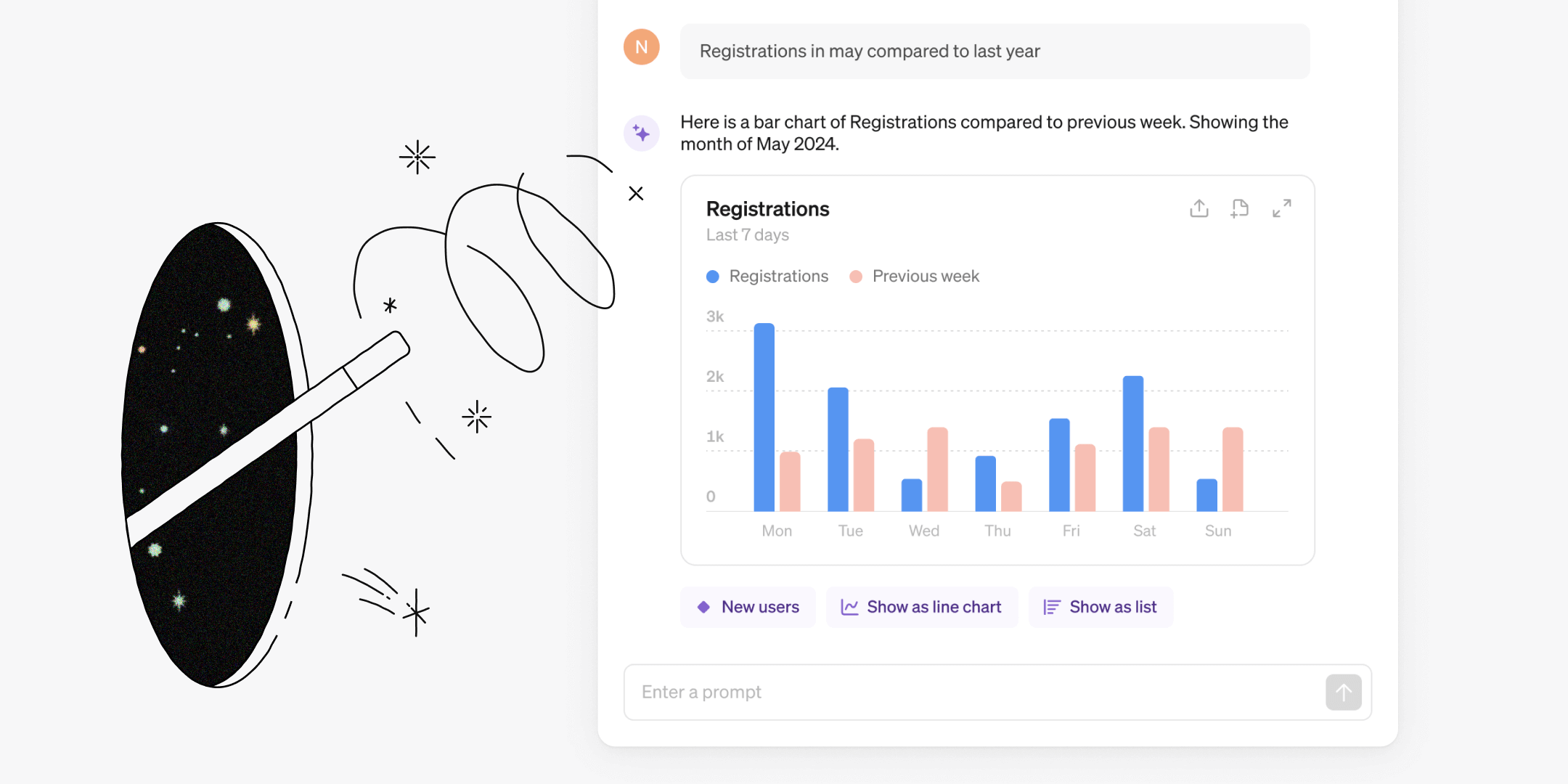
New in Steep: AI Chart Builder
Steep is on a mission to make data more useful, simple and enjoyable for everyone. This month, we’re excited to introduce the AI Chart Builder, a new intuitive way to explore and analyze metrics.

The next chapter for Steep
We're excited to share that Steep has raised €4 million in a seed funding round led by Connect Ventures, along with existing investor Inventure and participation from Alliance VC, Antler, and Greens.

New in Steep: Streamline your workflow
Our latest product updates are designed to simplify your workflow and make everyday tasks a breeze. Here’s how we’re addressing your most requested improvements:
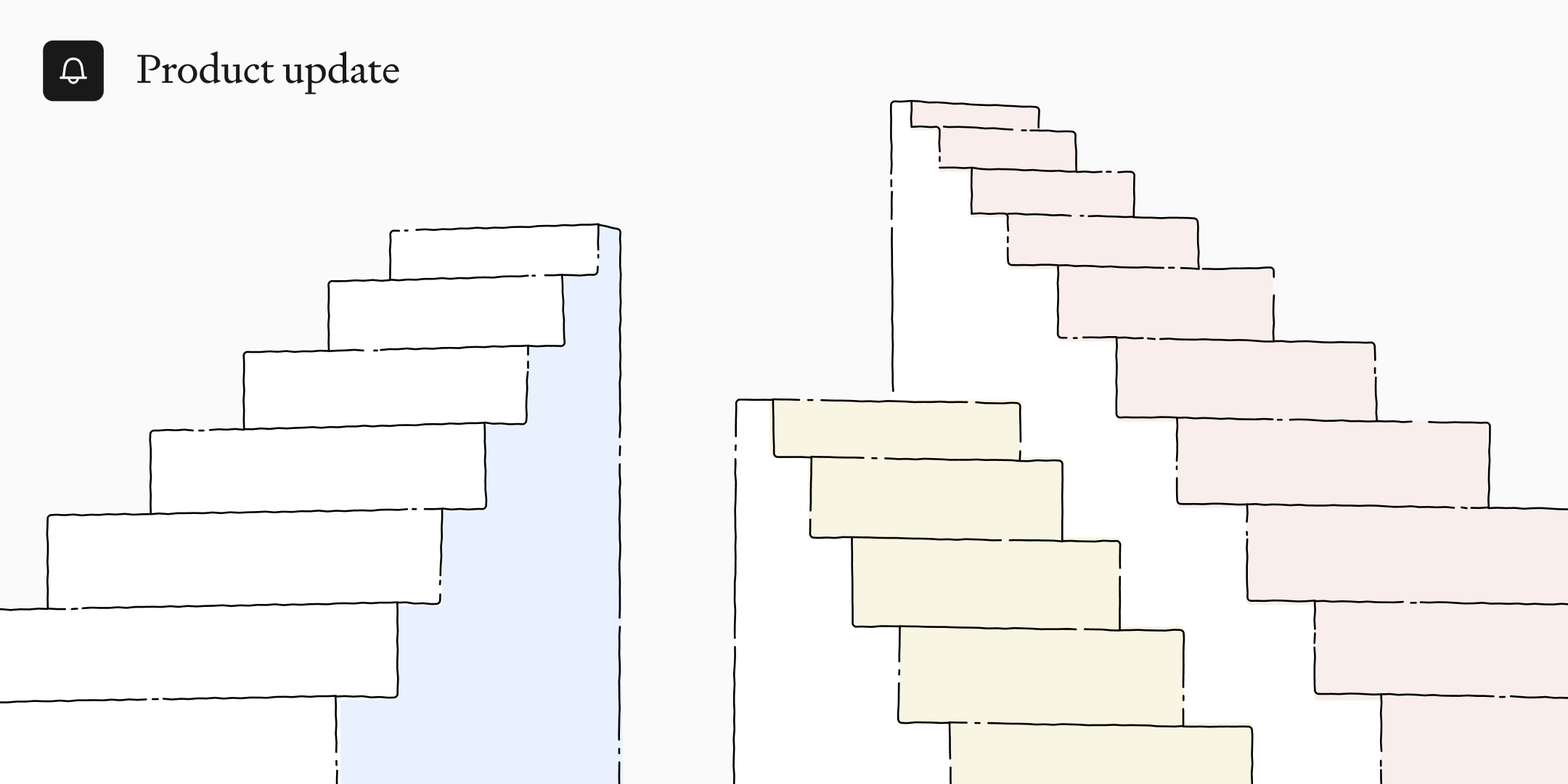
New in Steep: Cohorts
This month, we’re excited to introduce cohorts! What was previously reserved for experts can now be built by anyone. Track how different groups of users behave over time and easily spot patterns in our latest visualization update.
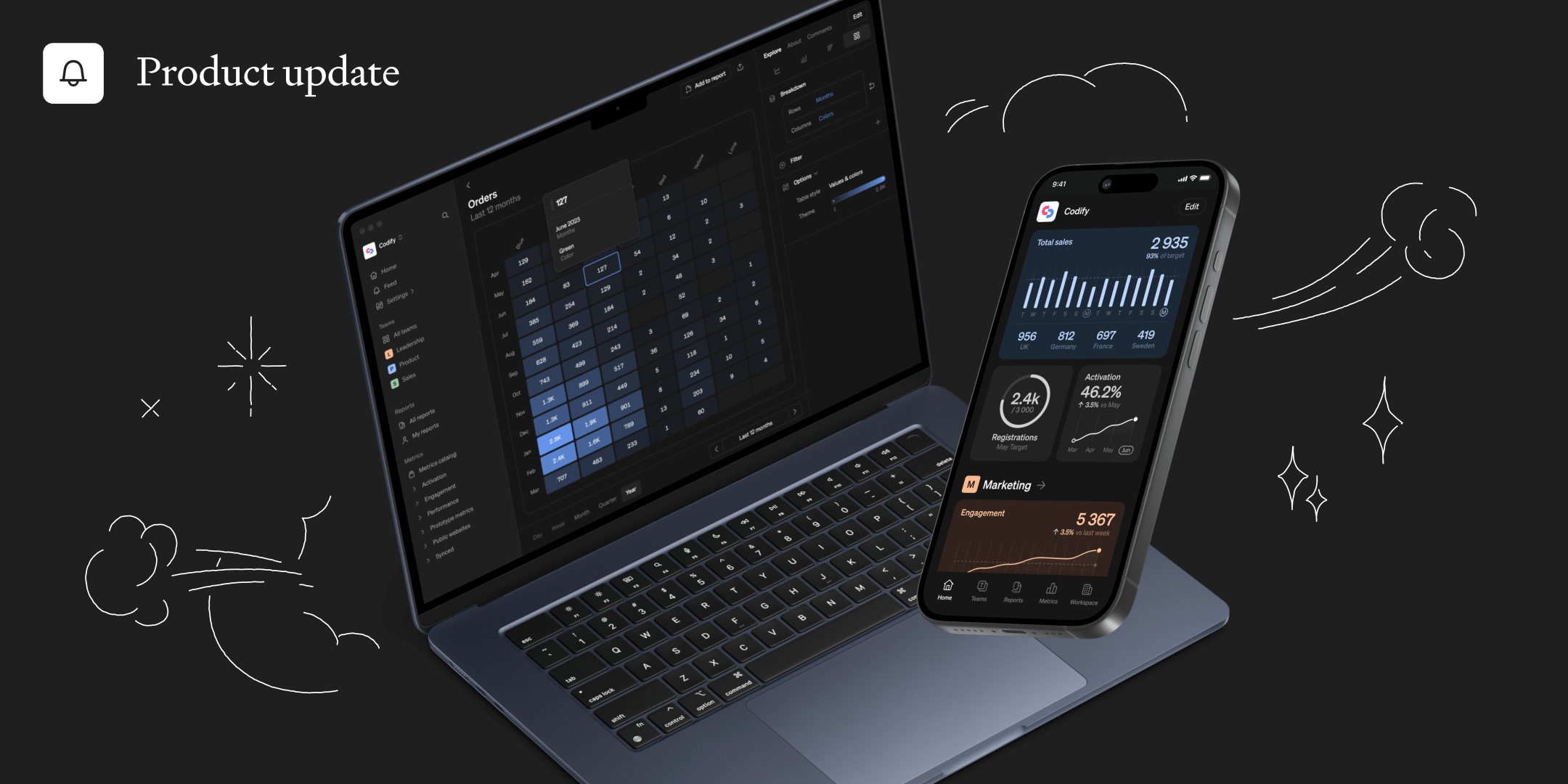
New in Steep: You asked for it!
For our second update this month, we’re launching several requested improvements to make analysis even easier and more intuitive. These include keeping context when analyzing metrics, improved filters and active member tracking.
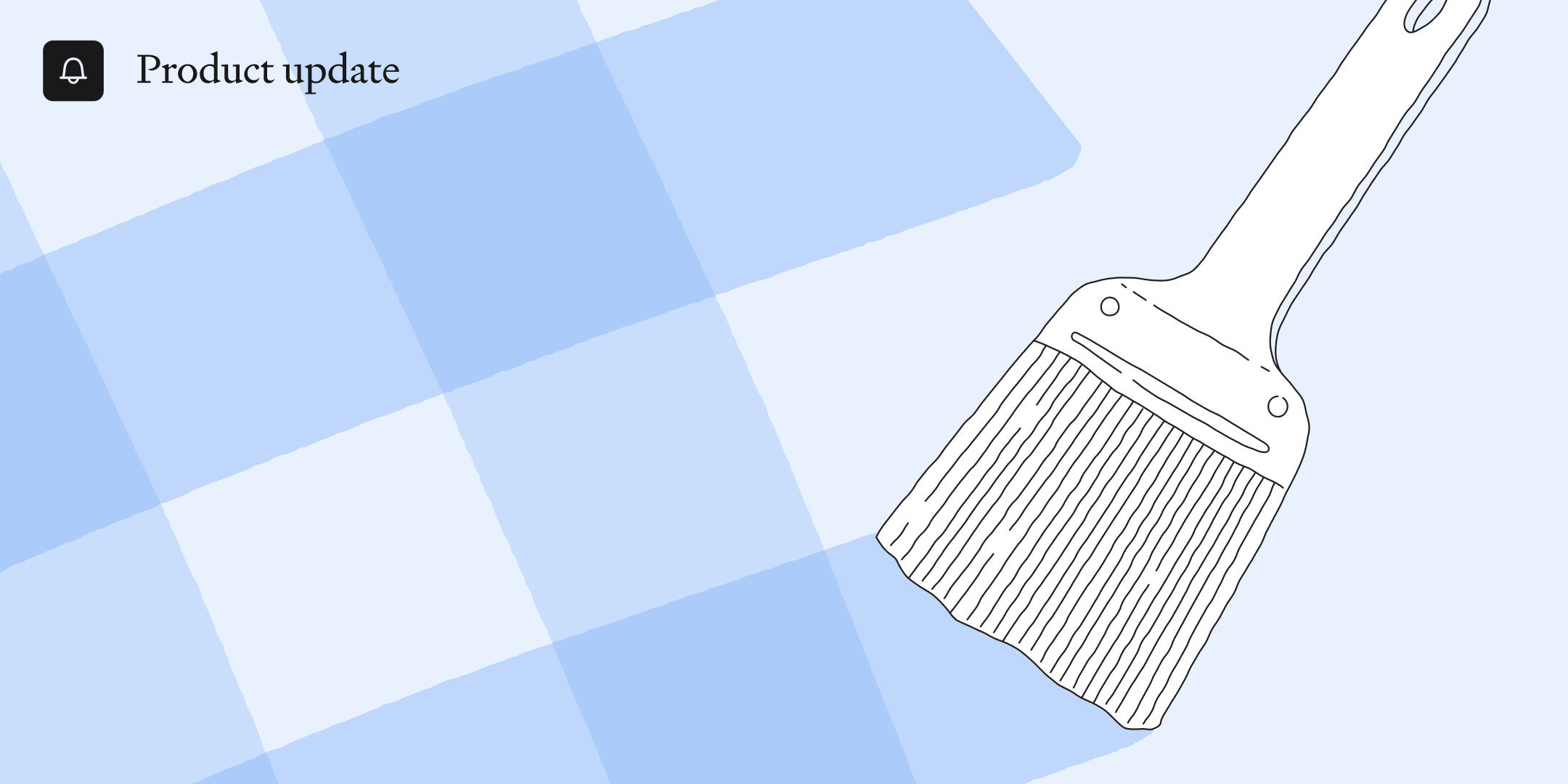
New in Steep: Pivot tables, targets and more
This month we’re introducing pivot tables, upgraded targets and pinning reports to your home and team screens.
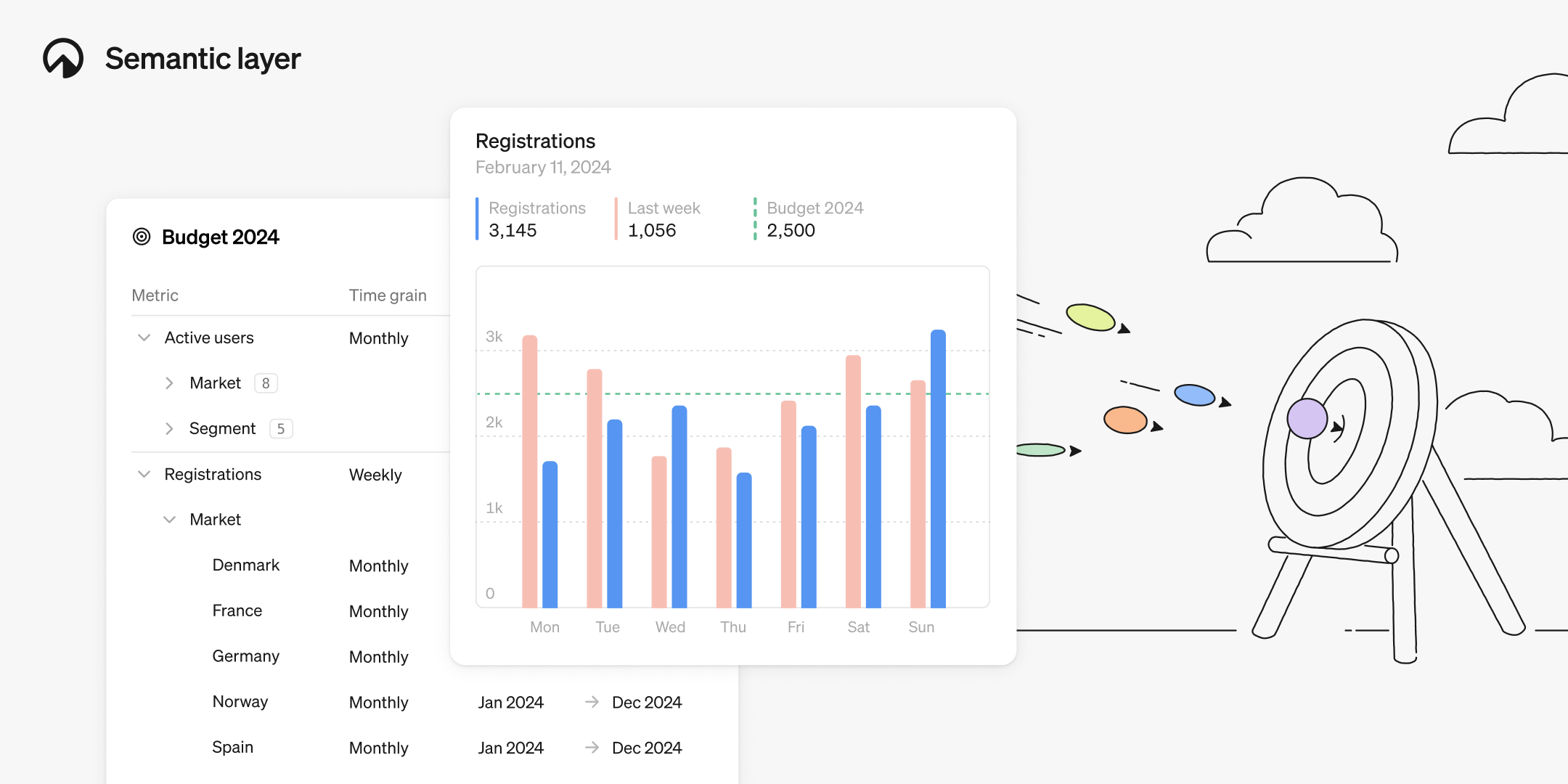
Targets & BI - How hard can it be?
TL;DR: Adding targets to your BI visualizations remains unreasonably hard. It frustrates your business controller peers while draining your team's time. Current approaches are essentially hacks and the time has come for a proper solution.
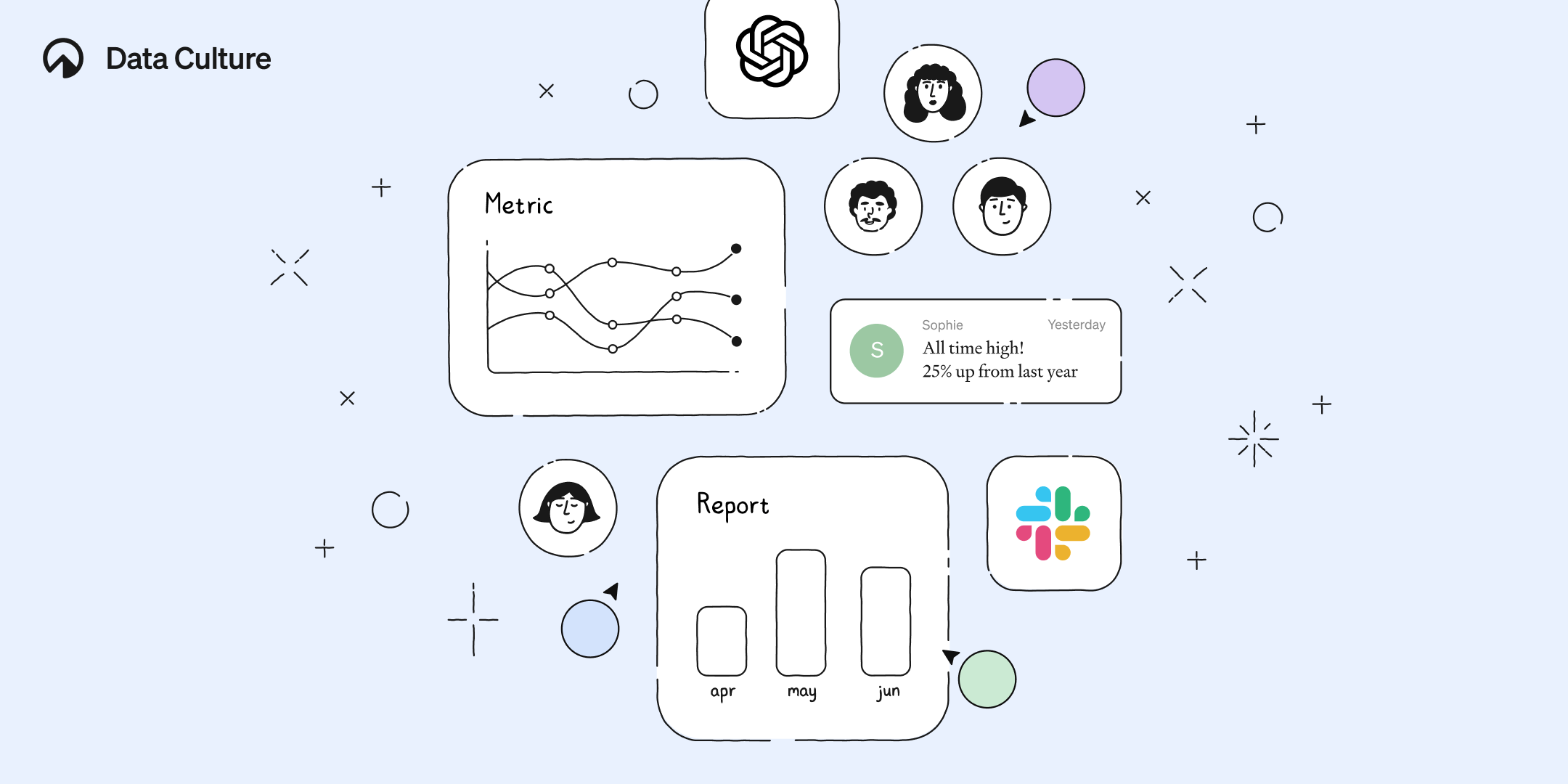
Why Semantic Layer is the next paradigm for BI
Unlike the modern data stack, BI hasn't evolved much in the last ten years. Here's why the Semantic Layer is the new paradigm we need to serve the data-driven companies of the future.
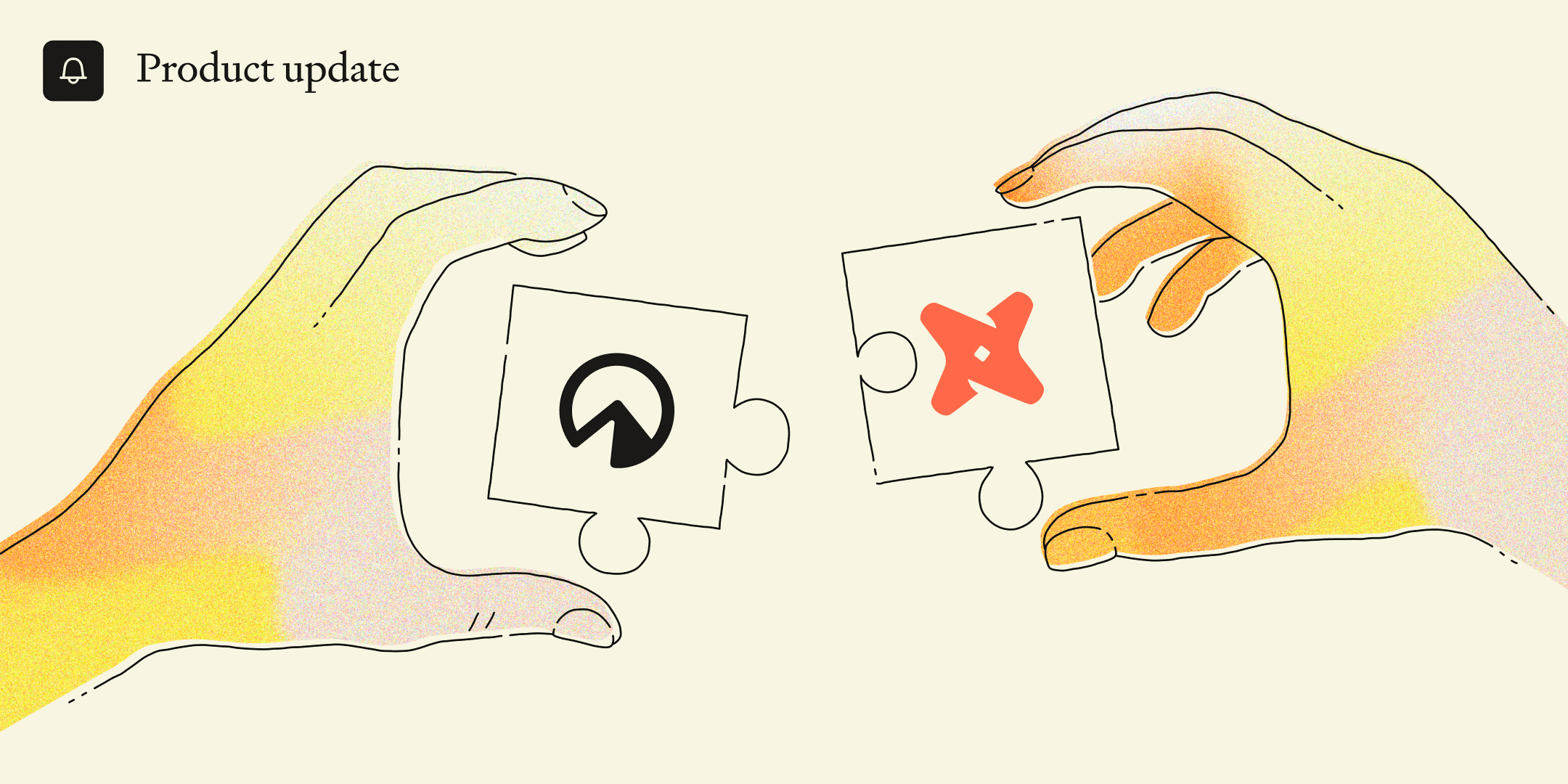
New in Steep: dbt integration
We’ve teamed up with dbt Labs to bring you a complete semantic stack! With the new integration, you can now connect Steep to the dbt Semantic Layer via dbt Cloud. This lets you build your semantic layer with code in dbt Cloud and publish your metrics to all your end users in Steep.
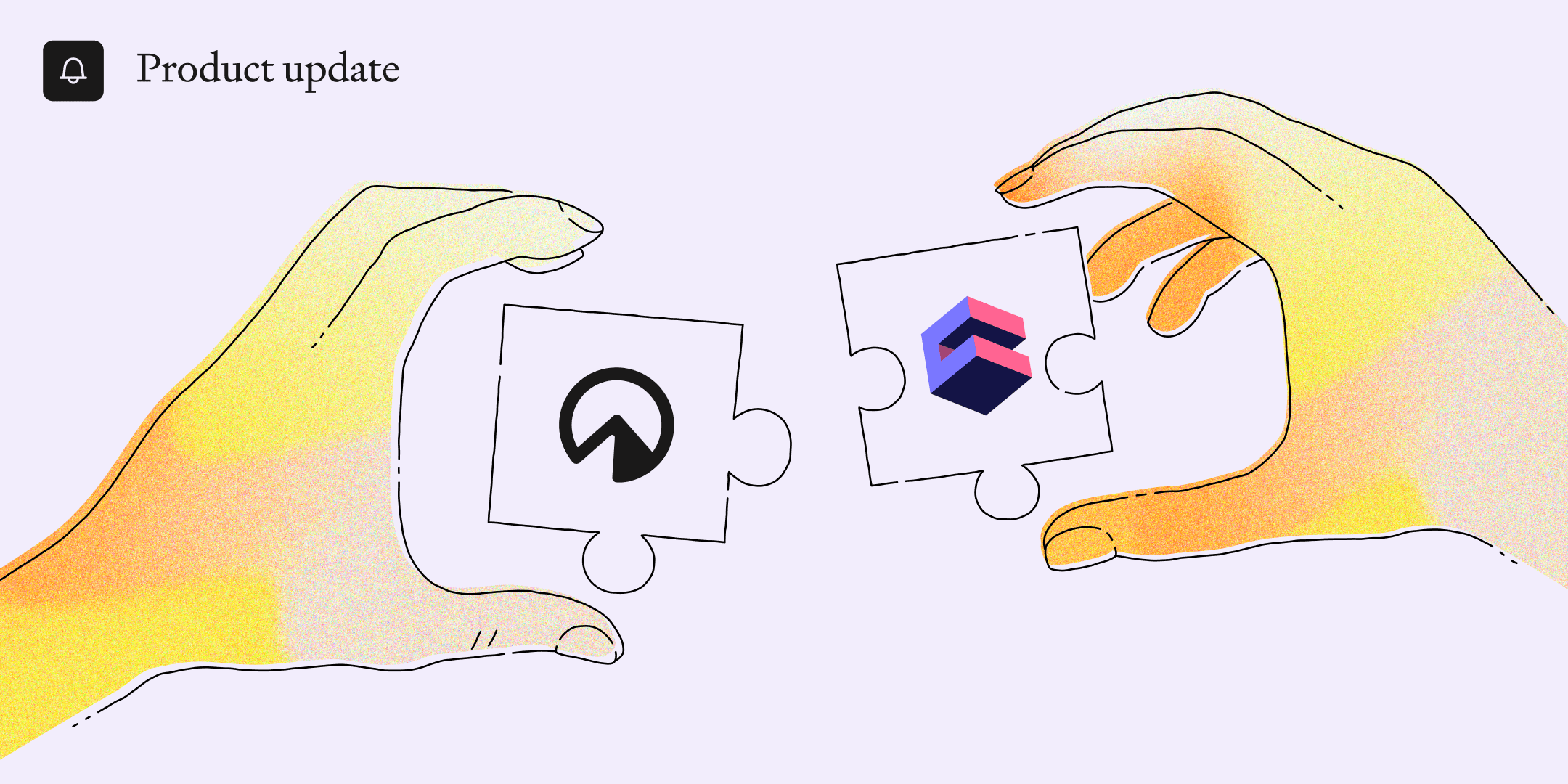
New in Steep: Cube integration
We have partnered up with the good folks at Cube to bring you a powerful semantic combo. With the new Steep + Cube integration you can now connect Steep to an external semantic layer powered by Cube. Build your semantic layer with code in Cube, and publish your metrics to all your end users in Steep.
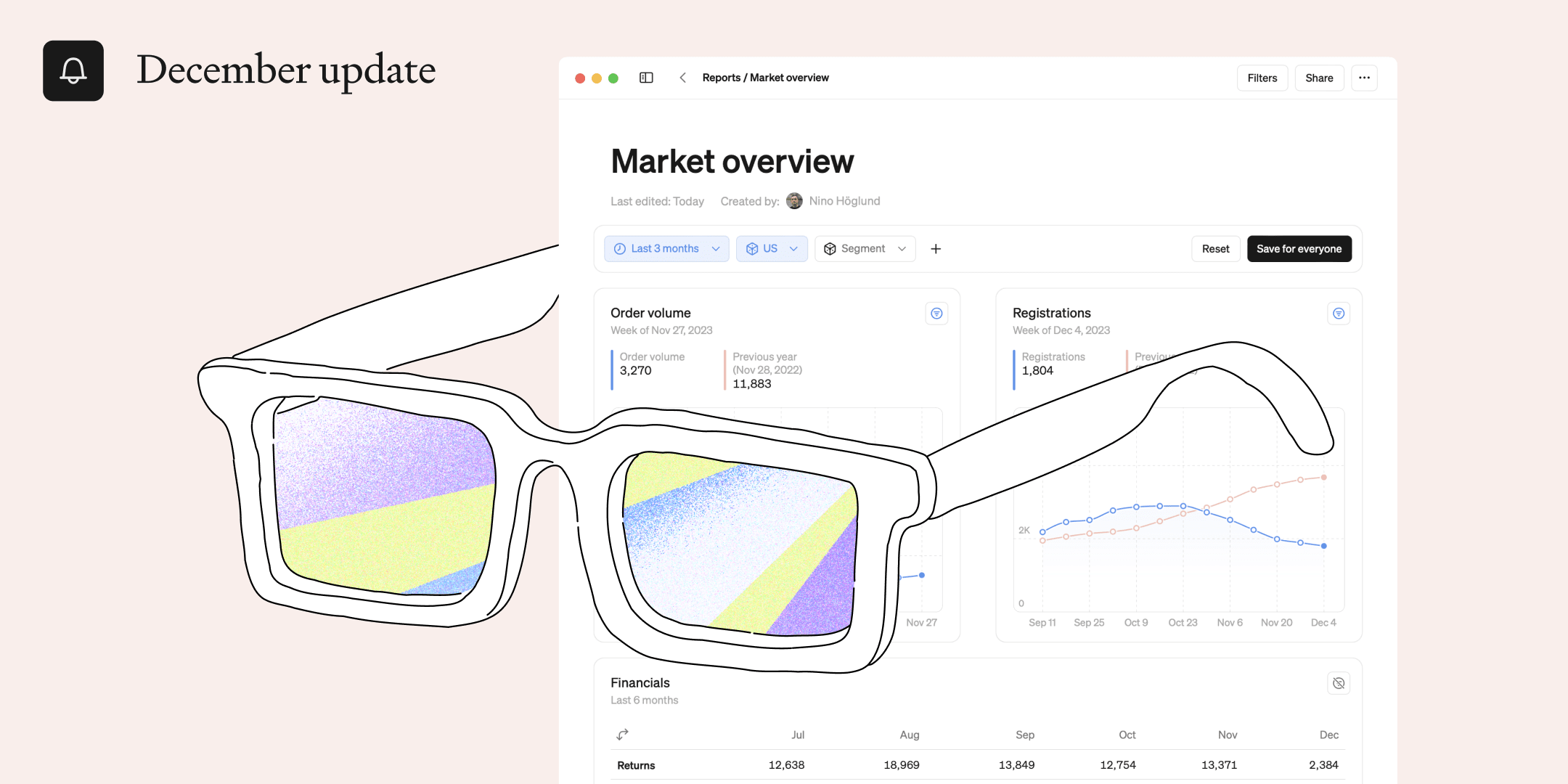
New in Steep: Filters in reports
This month, we're rolling out filters in reports, a powerful feature designed to add a layer of flexibility to your reporting experience.
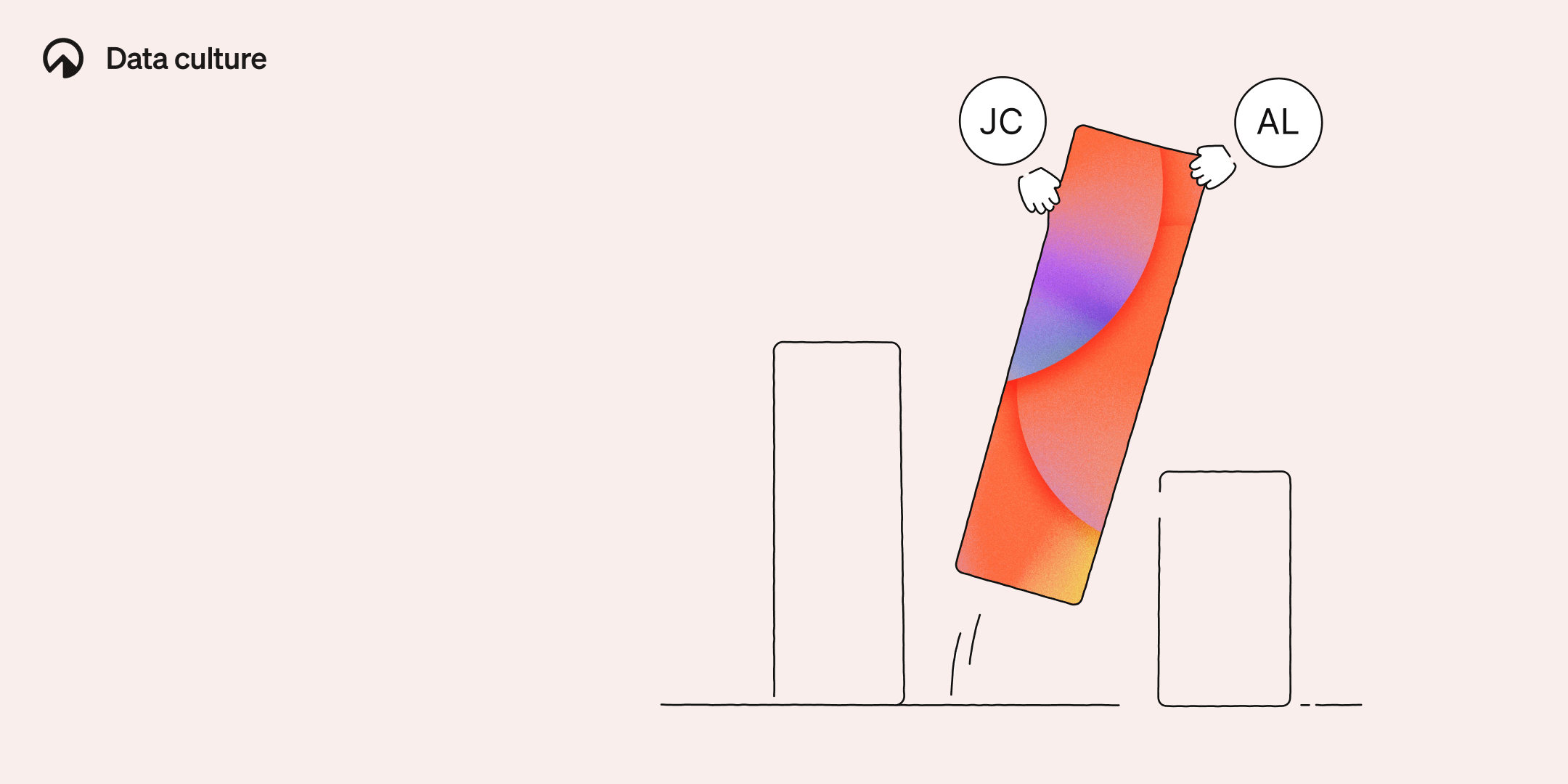
Analytics for startups
If you're running a startup and thinking about your data setup - good news! Getting started is not that hard anymore, and you don't need a data specialist. This is how we did it at Steep.
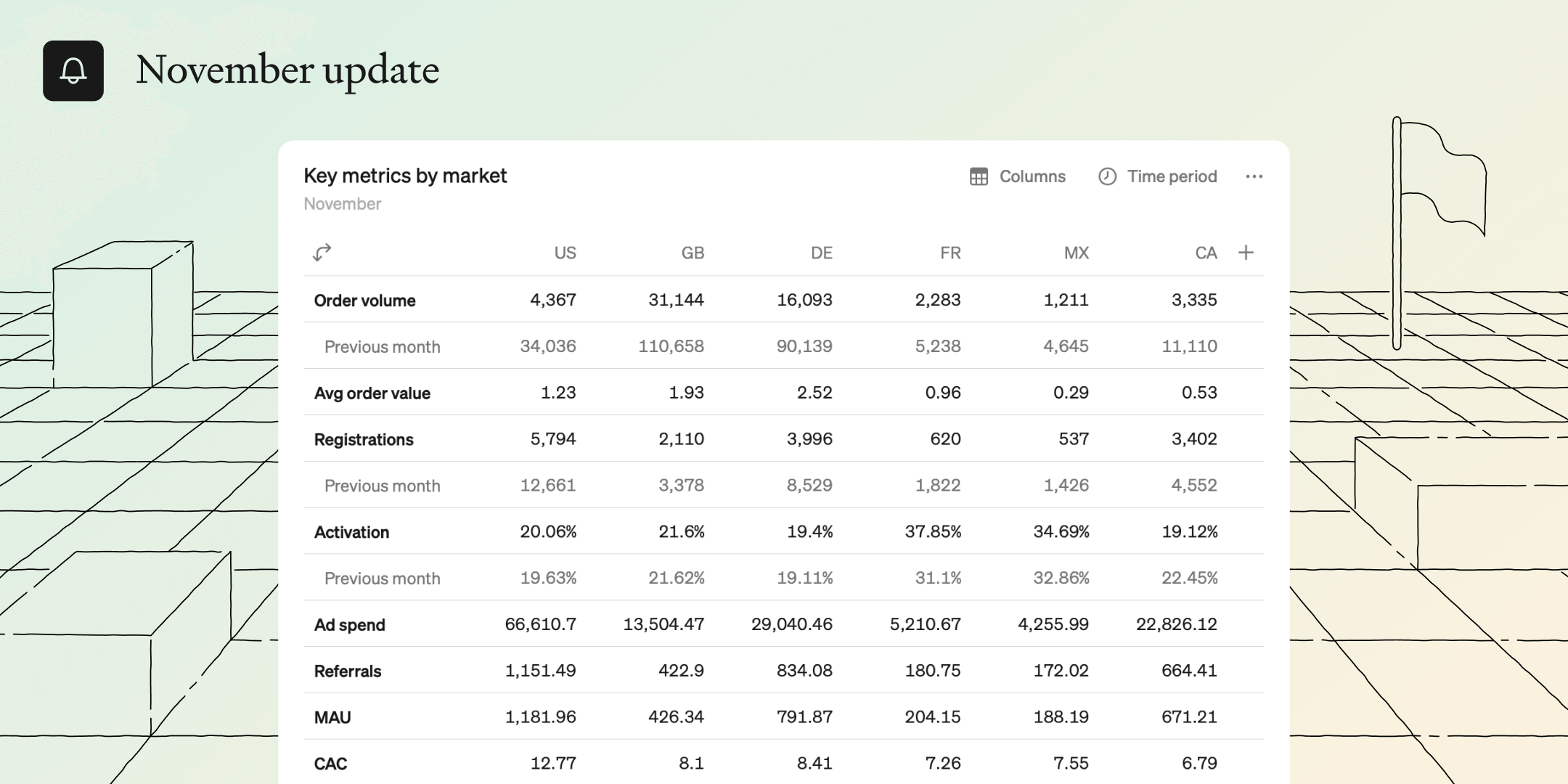
New in Steep: Tables
This month, we’re introducing powerful and intuitive tables that work like you expect in 2023.
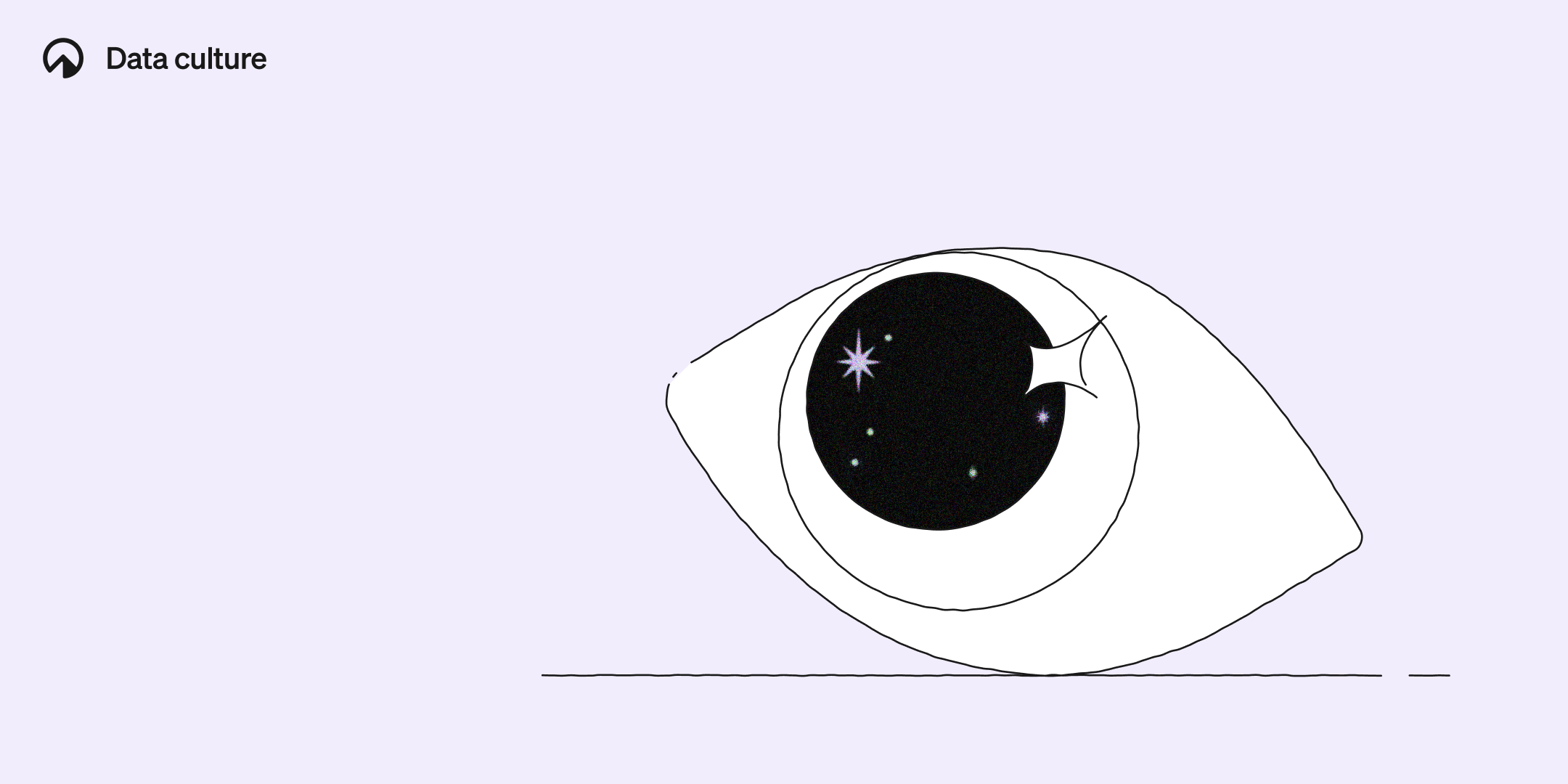
When building a data culture - start with getting teams focused on impact
One of the big frustrations I’ve had as a data leader is working with teams that are too busy shipping to care about impact and analysis. Here’s my approach.
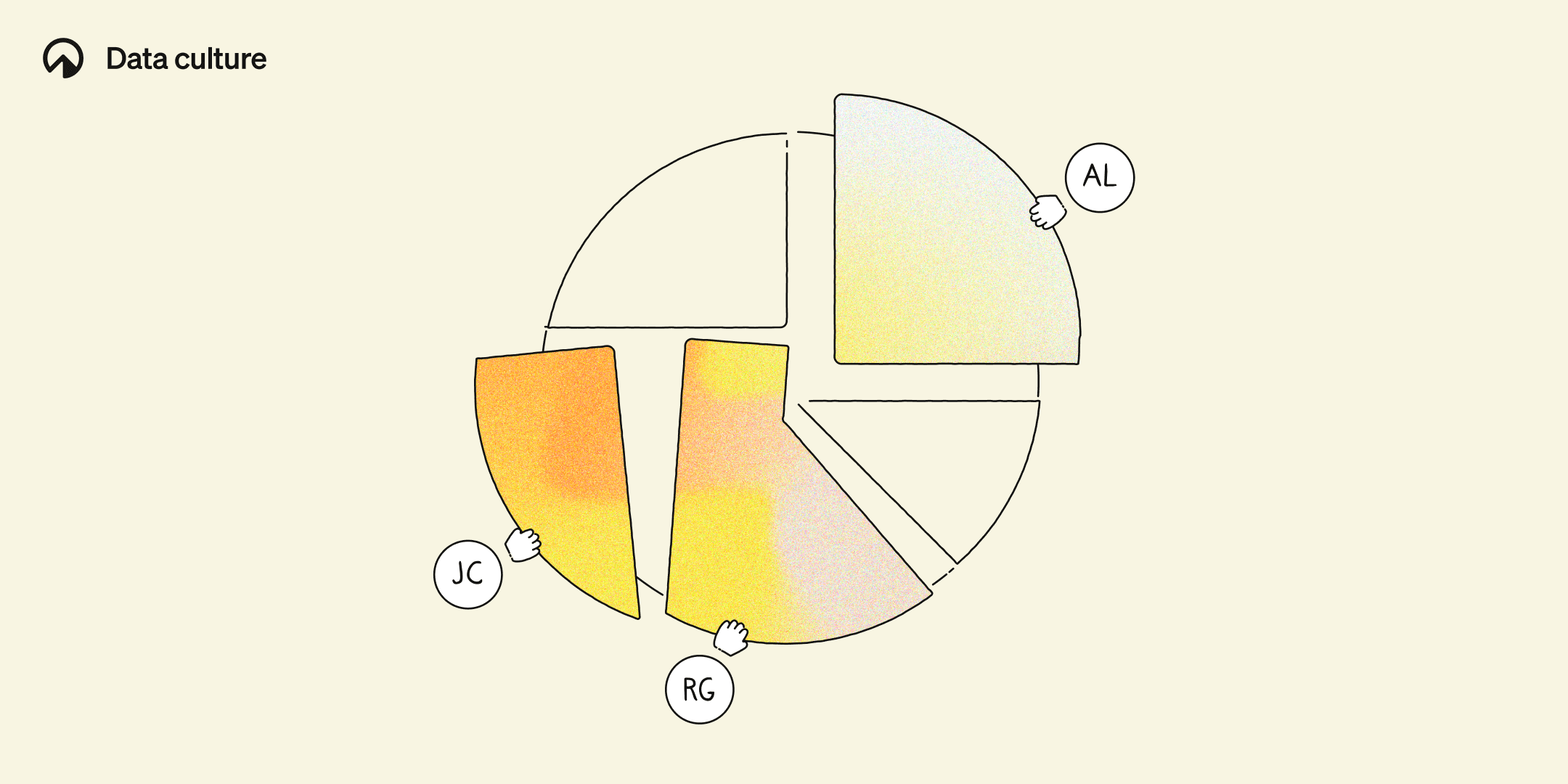
Why data leaders have the hardest job in tech
I’ve been an analytics leader three times over, and my friends - we sure didn't choose this job because it’s easy!
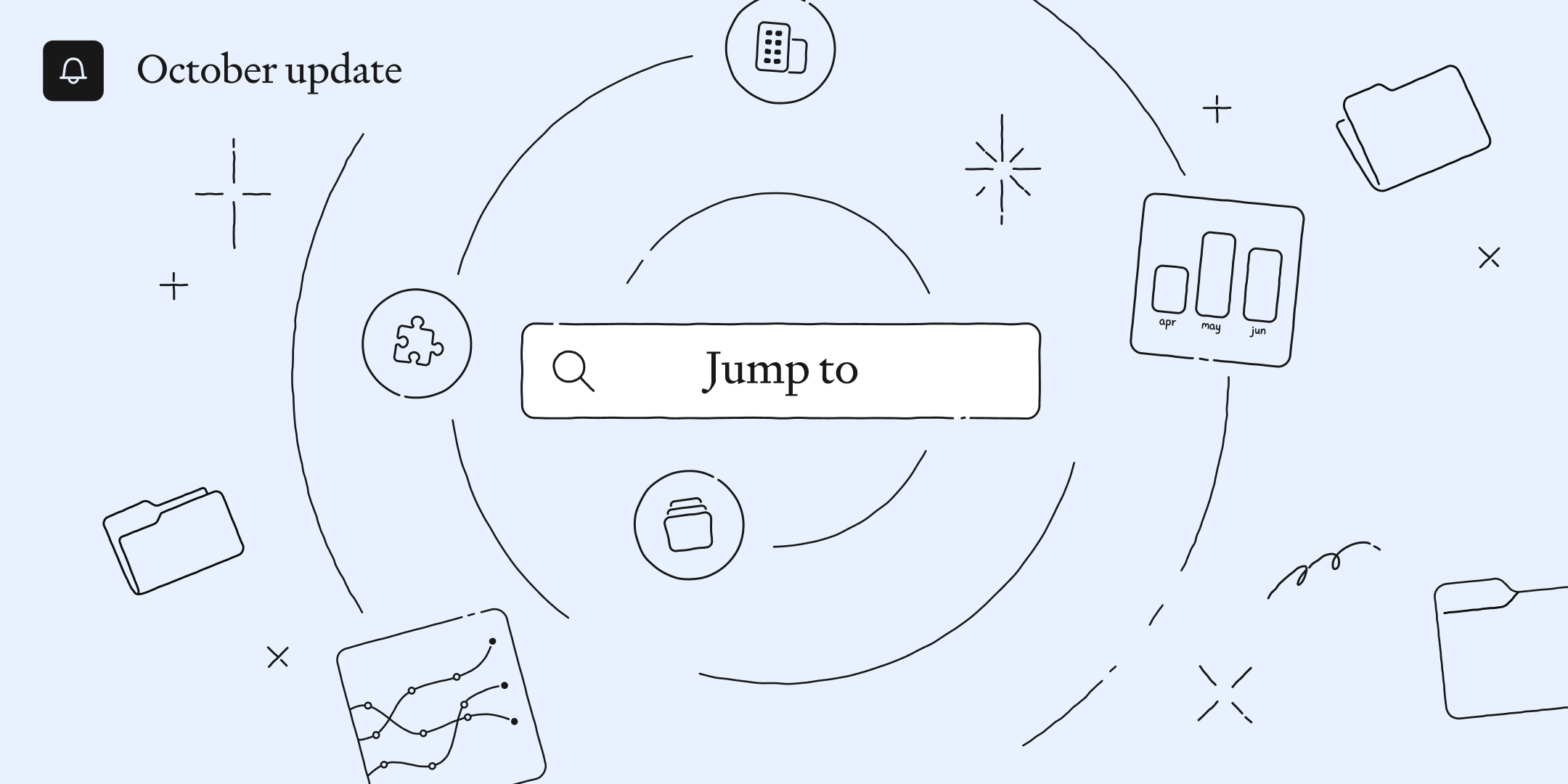
New in Steep: Search, caching and more
Wondering what we’ve been working on lately? Check out the latest updates below.
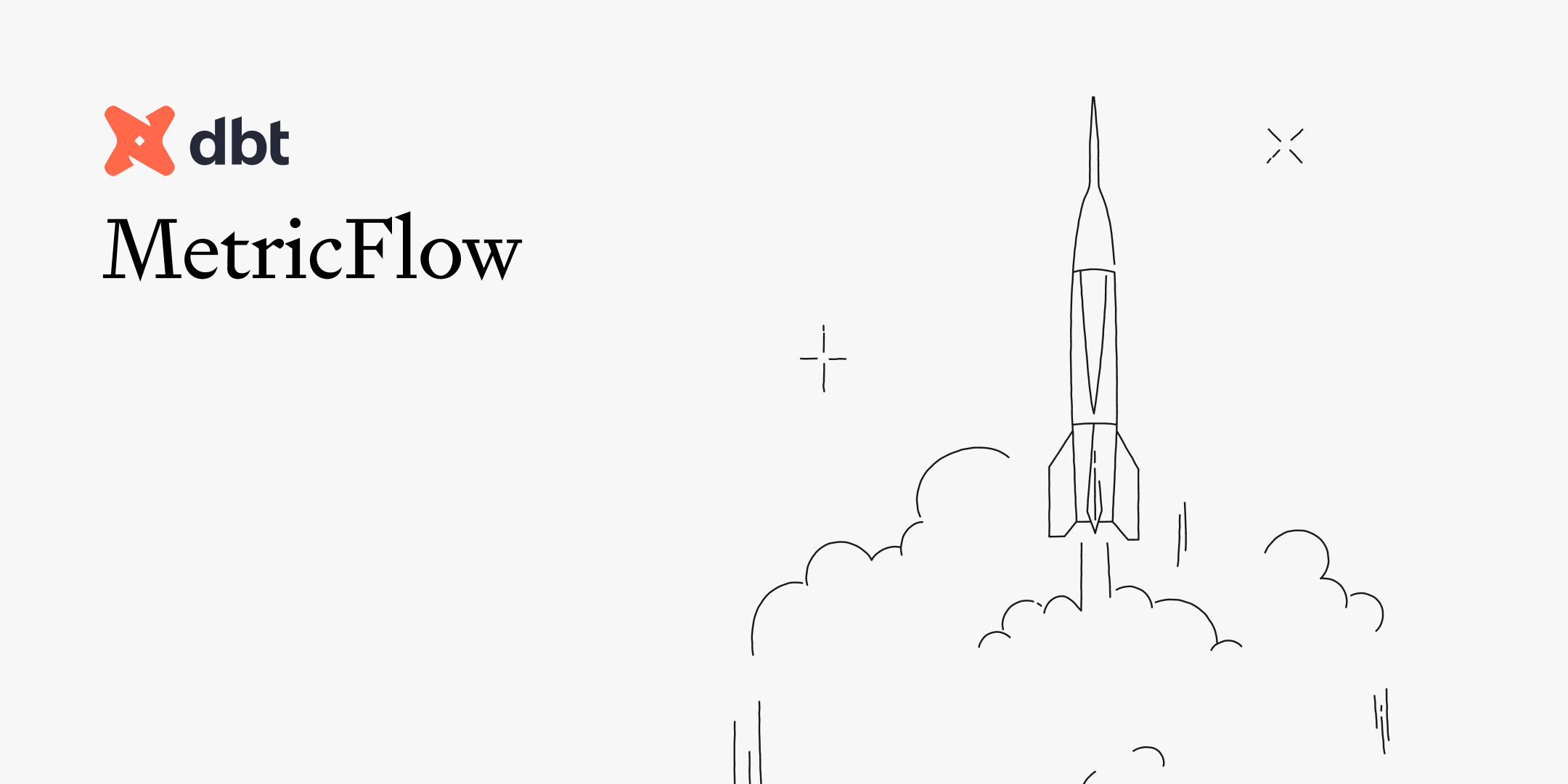
dbt MetricFlow - semantic layer 2.0
dbt is doubling down on the semantic layer and this time it’s serious.
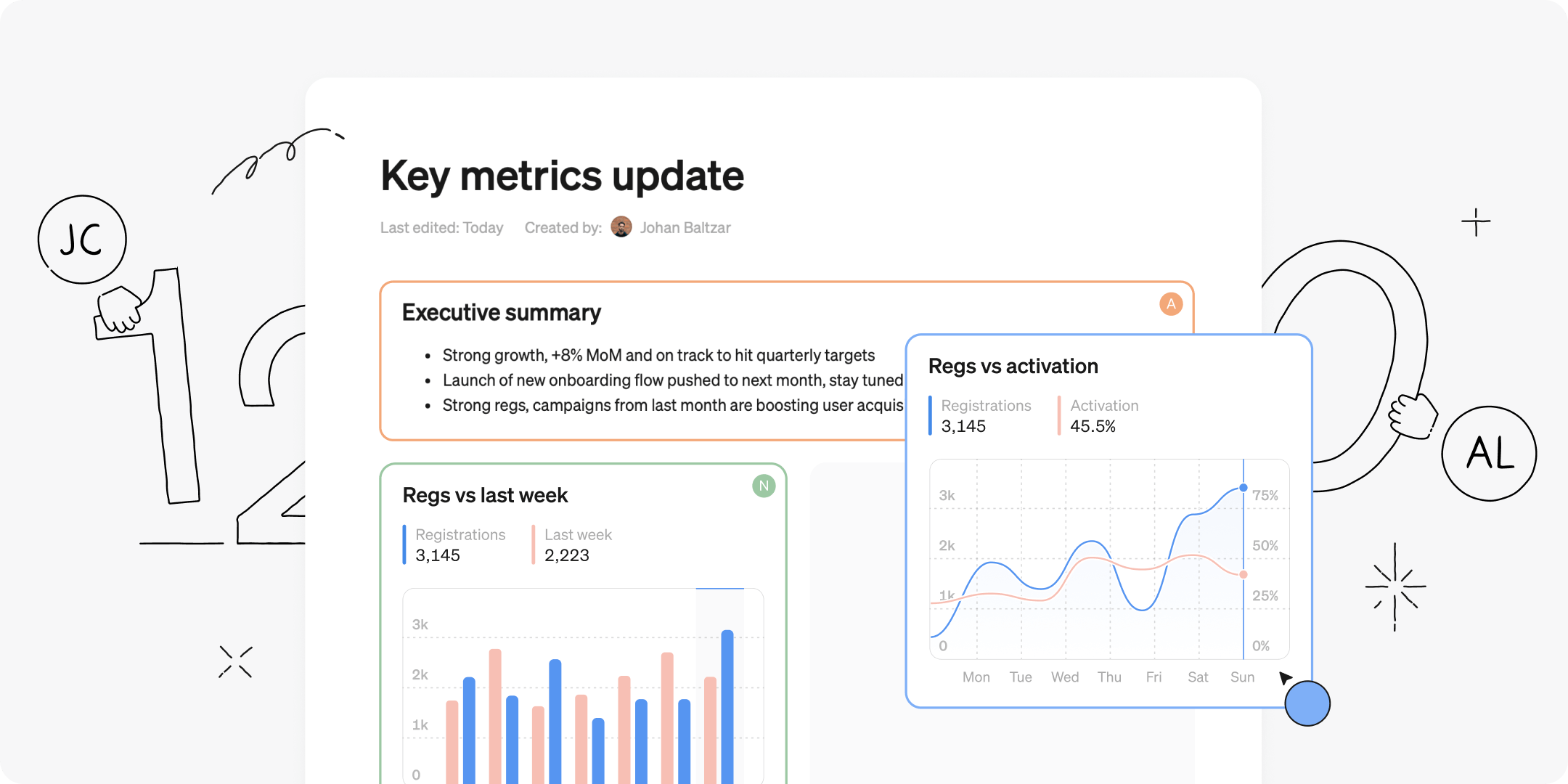
How we ended up building a Notion for data
The other day Janne, one of the developers on the team, turned around and said - oh I just got totally mixed up, I thought I was in Notion but I was actually in Steep!
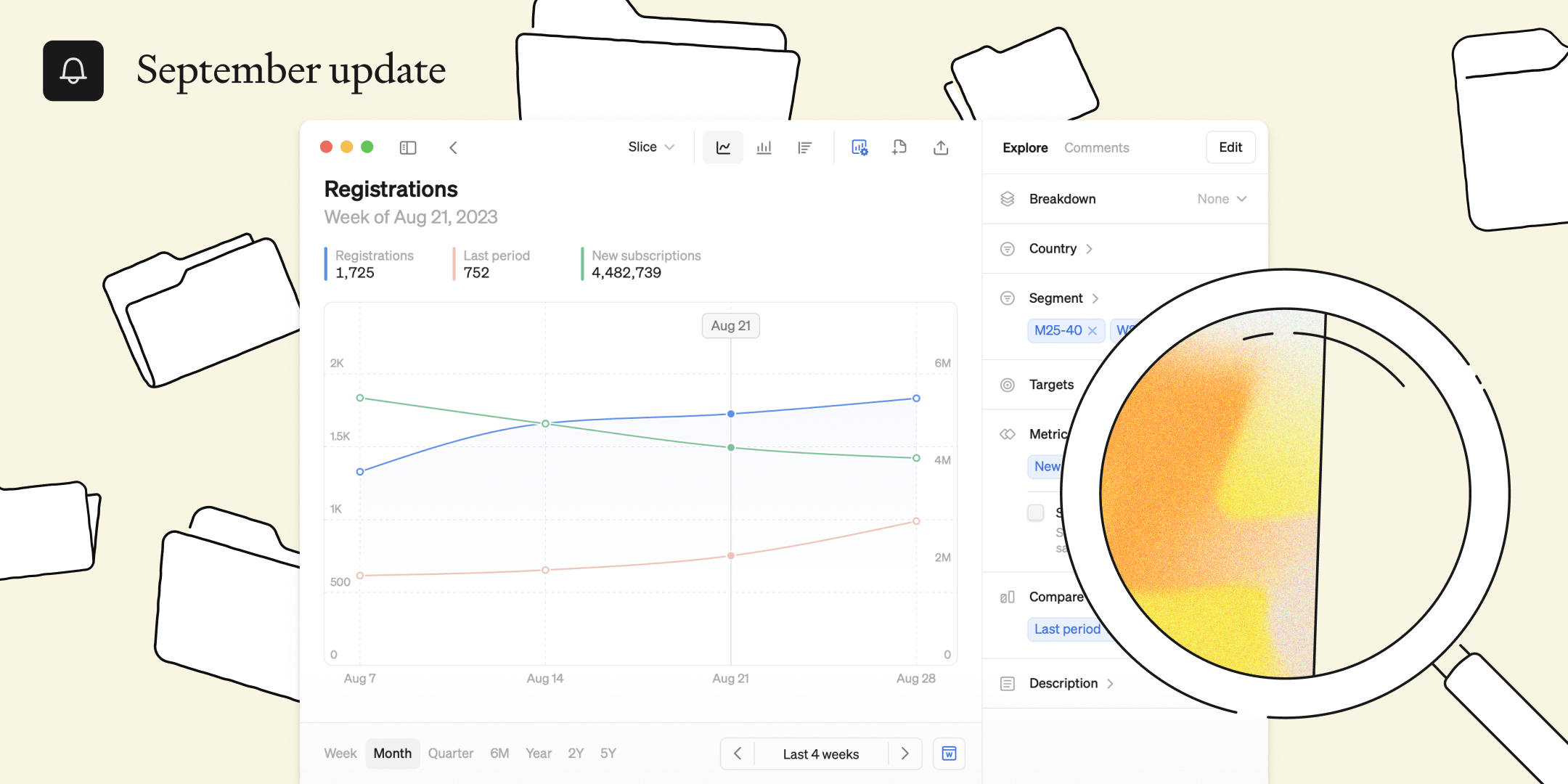
New in Steep: Next-level analysis
This month we’re introducing more ways to analyze, combine and visualize your metrics, all in one place.
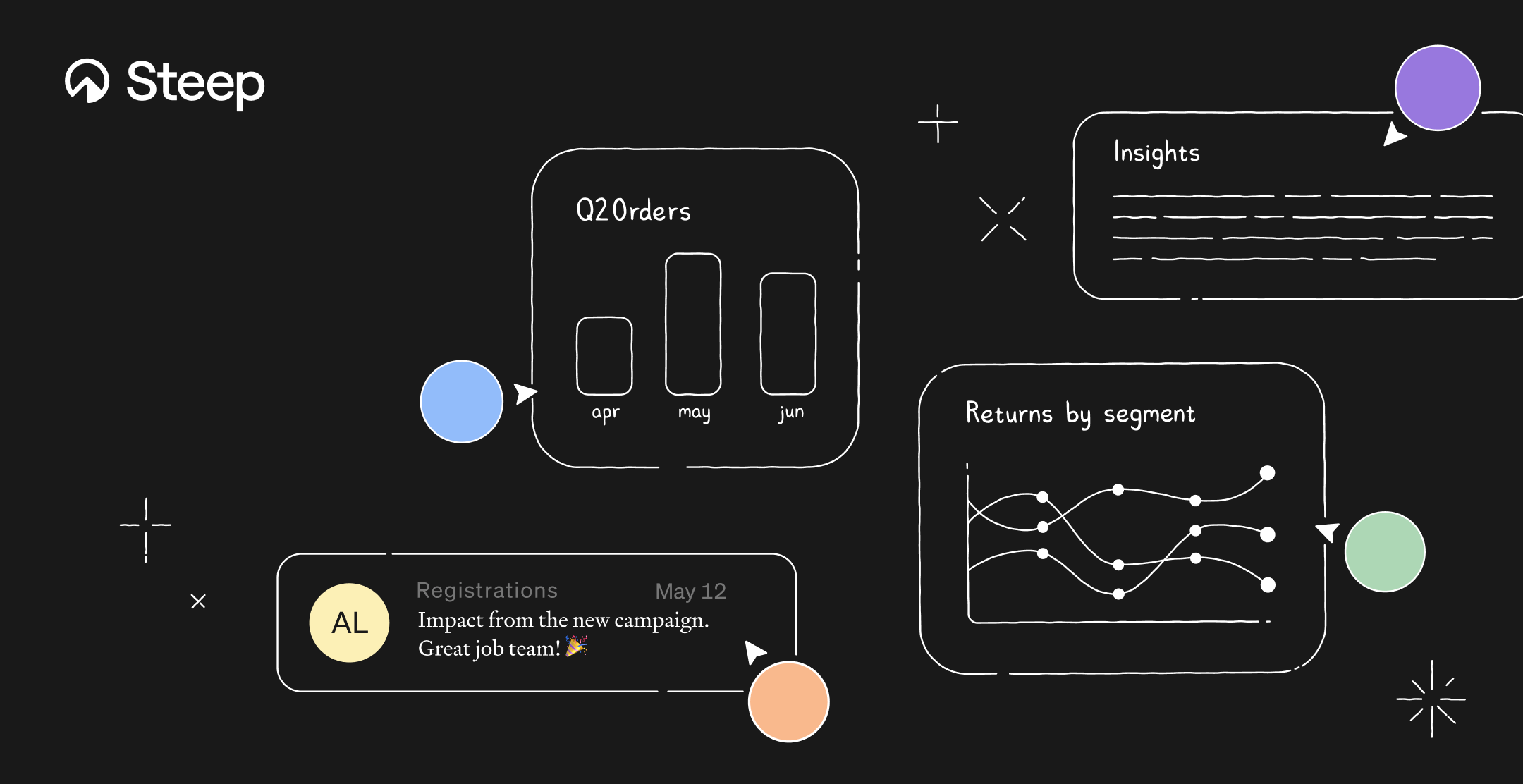
The new Steep
The product has come a long way in two years, the mission remains the same.
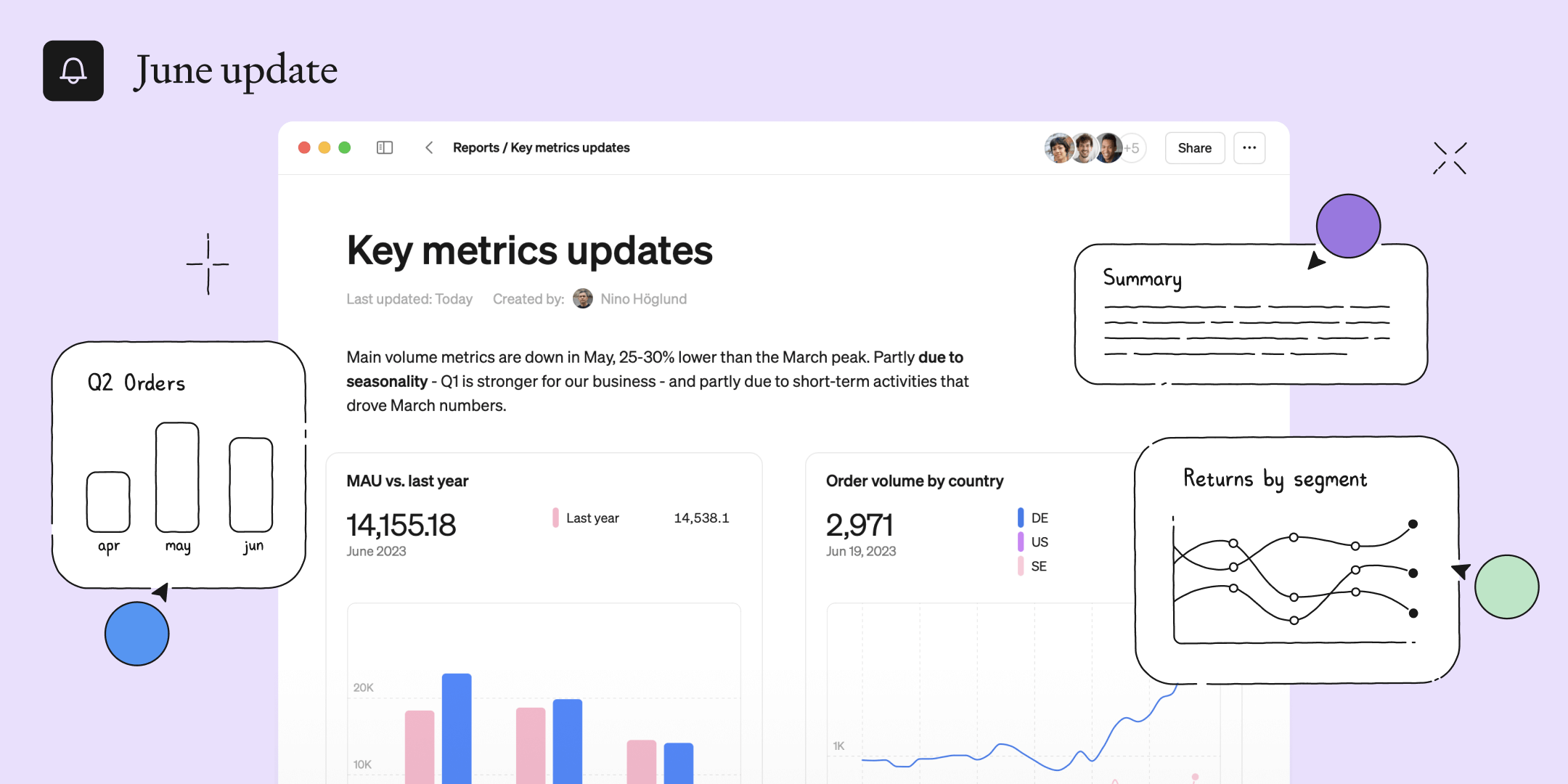
New in Steep: Reports reimagined
This month we are bringing you a whole new way to create, collaborate and communicate with data - introducing the new Reports.
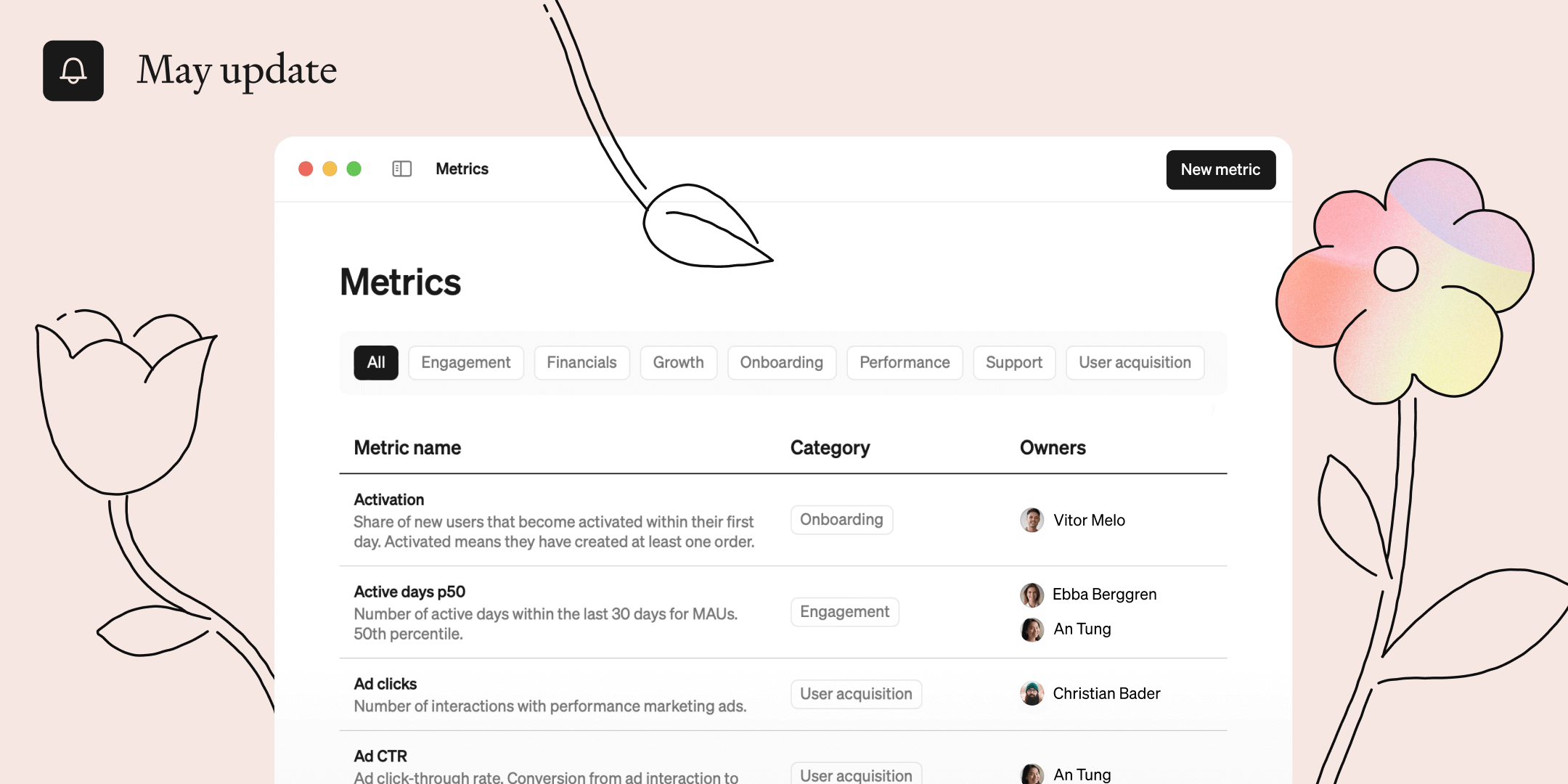
New in Steep: Metrics catalog and joins
This month we are introducing new ways of bringing order to your metrics and more flexibility defining metrics with joins. Read on for more.
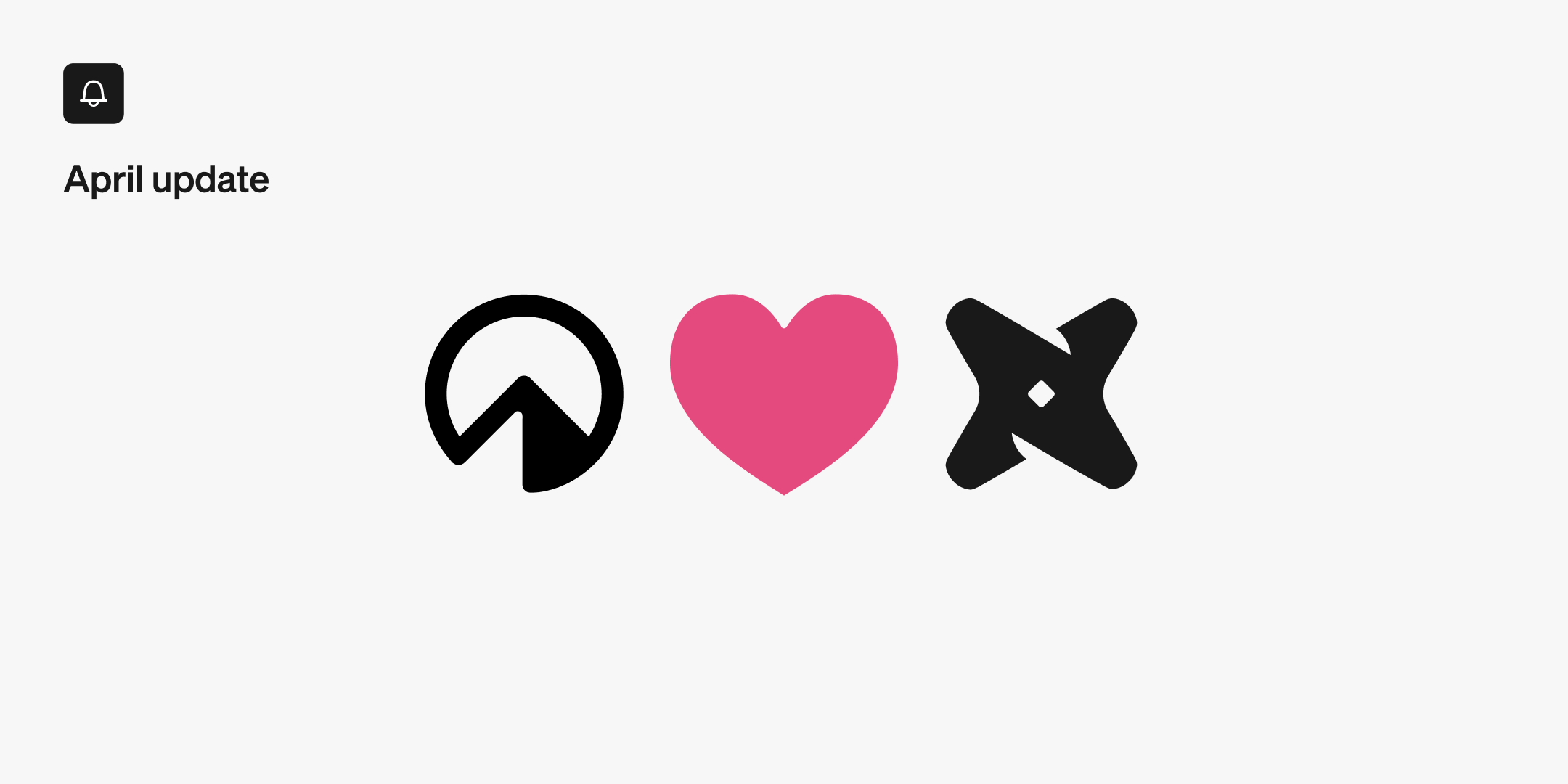
New in Steep: dbt integration and more
Steep has partnered up with dbt to provide a best-in-class metrics integration. But that’s not all. Read on for more exciting updates.
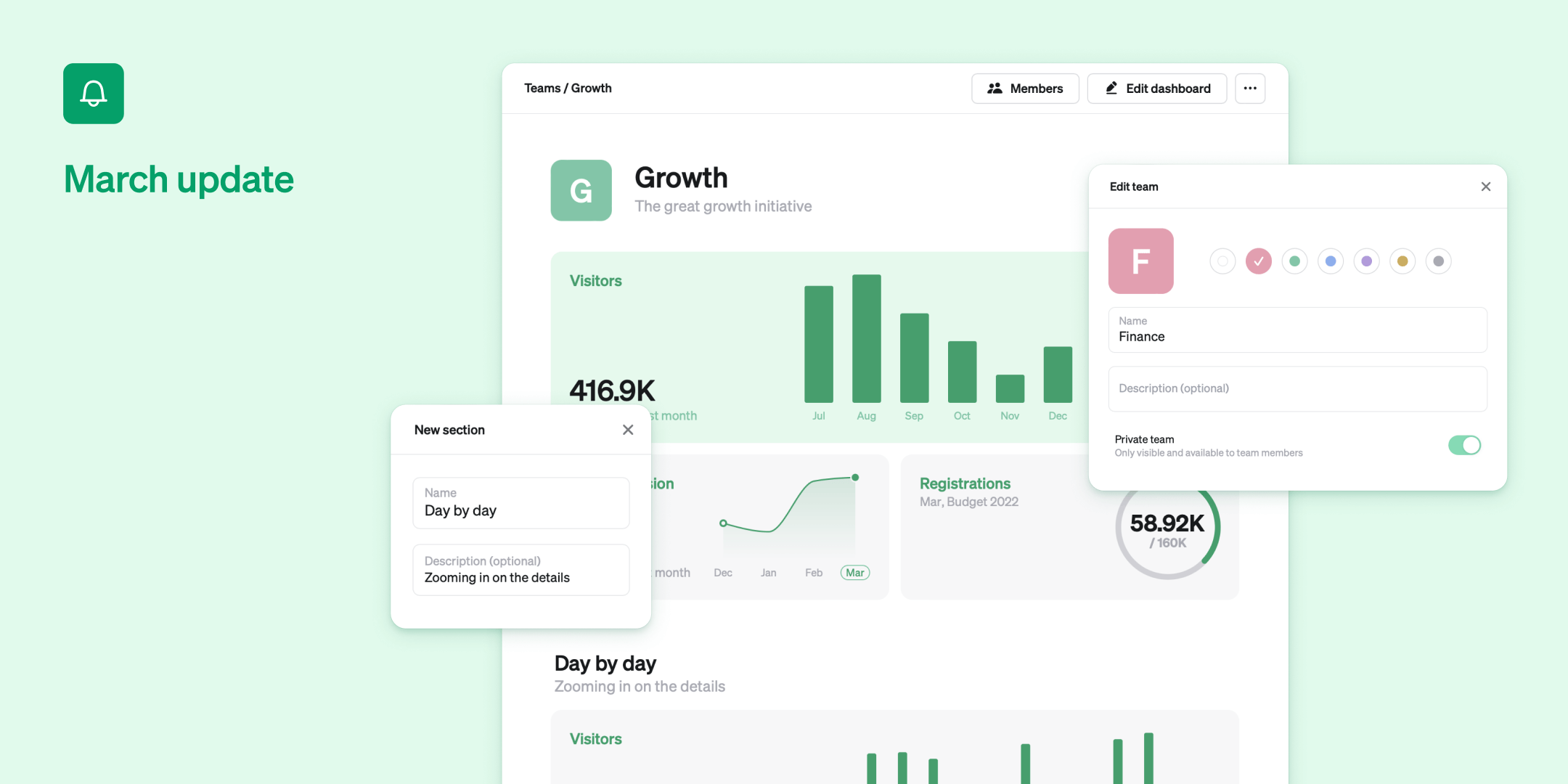
New in Steep: Team spaces, Help center
This month we are making it easier to grow with Steep using Team spaces, launching a completely new Help center, as well as adding a few nice visualization improvements.
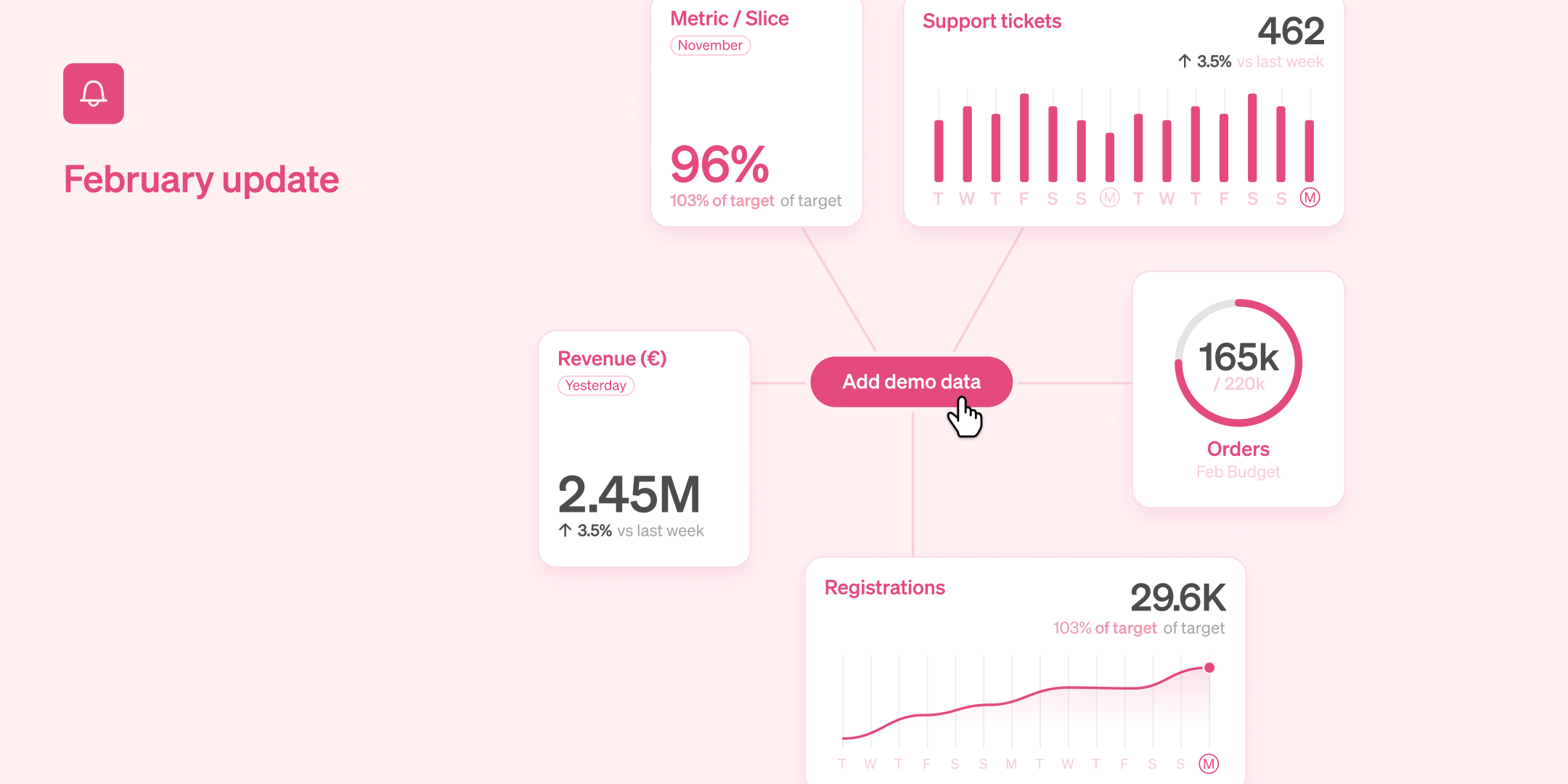
New in Steep: Demo mode, Mac app and much more
Trying out Steep is now easier than ever with the introduction of demo data. There are plenty of new features this month, so make sure you read to the end for a special treat 🍰
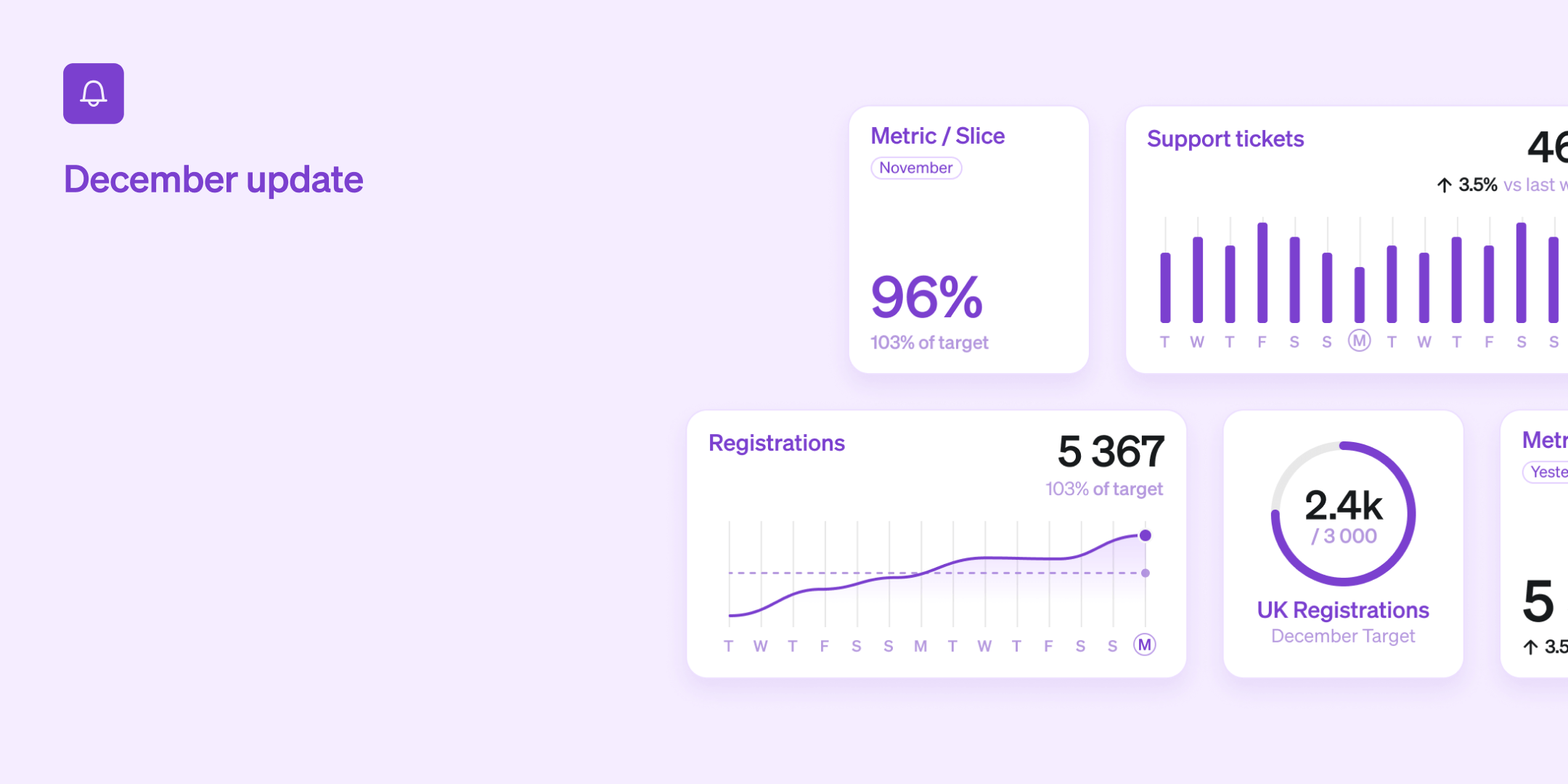
New in Steep: Rank, compare, custom templates
The year is coming to an end and we are wrapping up with a whole bunch of new features and improvements. Our focus has been on enabling even more teams to be able to use Steep as well as new ways of gaining insights from your data. A big thanks to all of you for this year! Let's get to the news.
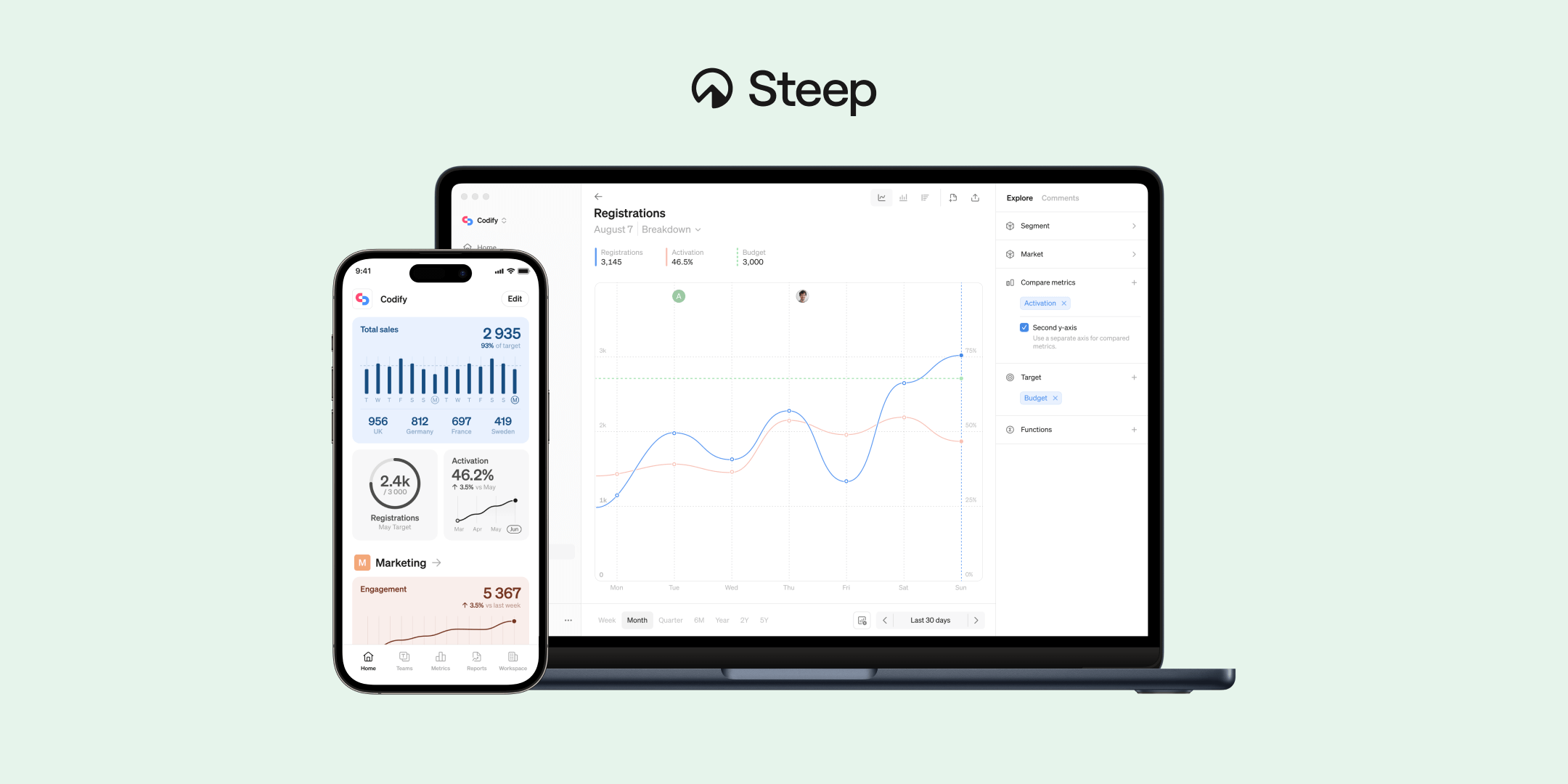
Announcing Steep
Im very glad to share the next step in our journey with Steep - announcing that we raised €1M pre-seed round co-led by Alliance and Inventure, and that today we are launching Steep to general access!



